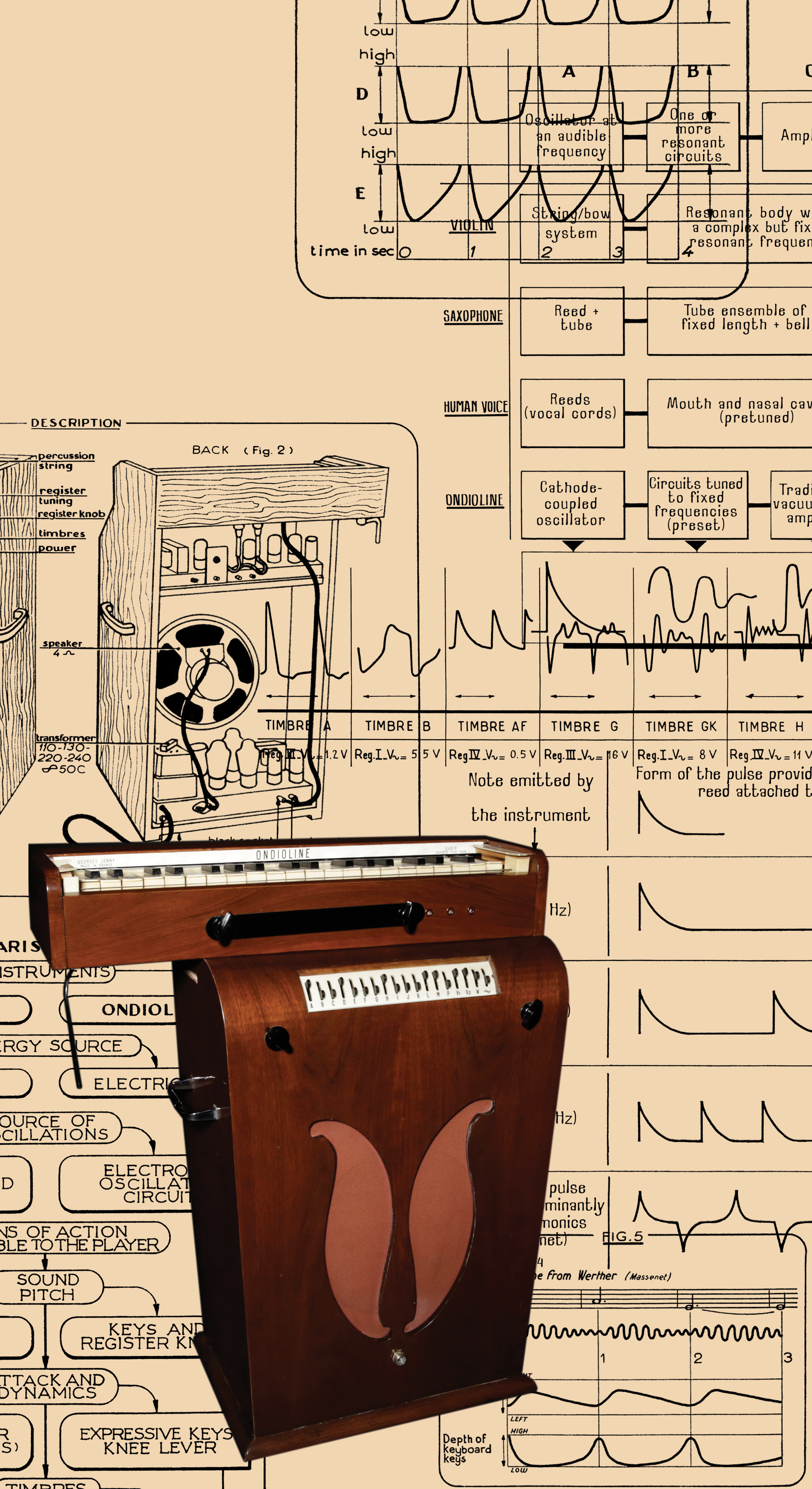In 2012, I wrote about the P-touch PT-1290 label maker in “Gear Geeking” [Tape Op #90]. I've printed countless self-stick labels with the P-touch, using its mini QWERTY keyboard and 15-character LCD screen to type out the labels with text and symbols. I prefer TZeS-series tape with extra-strength adhesive for labeling everything from studio gear to the kids' lunch containers; and the labels on the lunch containers have lasted over 6 years through nightly dishwasher runs. Last year, I decided all that typing — and retyping, since the PT-1290's storage is limited to nine saved labels — was getting tiresome, so I looked for a labeler that would connect to my laptop. That's when I discovered the Brother P-touch CUBE www.brother.com. This compact printer uses the same TZe tape that I love, but it lacks a keyboard and display; instead, it connects wirelessly via Bluetooth to an iOS or Android device, and you use a free companion app to design your label before printing it on the CUBE. The app's layout editor is WYSIWYG, and there are many font choices as well 450 icons/symbols to select from. Each label can have up to two areas for symbols along with a single text area, and text can flow horizontally or vertically. What's really cool is that you can choose to specify a tape length, and the app will resize the text/symbols to fit within that length — a really helpful feature if you're making wraparound labels for cables, for instance. Importantly, you can save as many of your label designs as you want for quick recall at any time. I use the P-touch CUBE with my Google Pixel 2 phone, and my biggest gripe is that the companion app's UX was clearly designed for iOS. For example, deleting previously saved labels requires you to first push an “Edit” button to show checkboxes, then select the appropriate checkboxes, and finally hit a “Delete” button — so clunky compared to modern gestures like swipe or long-press. Also, hitting the back button opens up a menu asking you where you want to go, instead of just taking you to the previous screen — ugh. Otherwise, I really appreciate being able to create, edit, and save labels on my phone; my old but well-used PT-1290 is now shelved away. I travel a lot, so I've gotten into the habit of labeling my take-along electronics. A few years ago, I accidentally left behind a USB Type-C charger in a hotel. That was back when multivoltage USB-IF certified Type-C chargers were expensive and hard to find. When I phoned the hotel to ask if they could ship my charger to me, they sent me someone else's charger. Apparently, that hotel had a large basket into which their cleaning crew would toss lost chargers, most of which were Apple ones. If any guests called, the hotel staff would grab a random charger and send it. So, I phoned again and reiterated that my charger wasn't an Apple, and that it was clearly labeled with my name. This time, the person who took my call kept me on the phone while she looked and quickly found my charger, and she said that this was her first time seeing a labeled item in the lost basket! I'm sure that every studio has a similar drawer full of lost chargers, drum keys, tuners, etc. If you travel to other studios with mics, interfaces, headphones, and other devices, labeling your gear will help you or your assistants set aside your belongings while everyone's cleaning up in a hurry after an overextended session — or help your hosts realize later that it's your gear, even if you weren't aware that you left it behind.