From more attractive buttons, to selectable POWr dithering algorithms (the main competitor to Apogee's UV-22 dithering algorithm-See interview with John LaGrou in this issue. -Ed), to the optional Logic Control mixing surfaces, this upgrade improves upon both big and small aspects of Emagic's Logic line of audio production software. The upgrade process is painless providing you are running OS 9.x or above. To install or update to Logic 5 You will have to update your OS to at least 9.x. Logic 5 has been released for OS X and is available for download at Emagic's website. Logic 5 has also been released for the Windows operating system, though development on that platform is rumored to be discontinued. This is probably related to the recent acquisition of Emagic by Apple. Whether upgrading a previous copy or installing a fresh copy, you will have to familiarize yourself with Emagic's new authorization scheme. The XSkey iLok style key is the foundation of said scheme. The XSkey is a USB key that handles authorization for Logic and it's range of related software. The Xskey seems like a good approach to the necessary evil of software authorization. My only gripe is with it's implementation. You must mail your previous authorization dongles and CD's to Emagic to receive your authorization codes, otherwise the software will expire in 120 days and I can't stand the post office and their slow ass employees. That aside, this is a stunning upgrade to Emagic's respected Logic Platinum Series.
As a daily user of Logic Platinum, I was anticipating this upgrade for months prior to it's public release. Improvements include added plug-ins, new virtual instruments, extended compatibility with other applications, native plug-in latency delay compensation to prevent the horrors associated with latent audio tracks, support for OS X, improved file handling and more. But, in my opinion, the most notable area of improvement involves the new automation system. Even the previous version, 4.8 was unrivalled in it's automation power via MIDI, but using it on native effects and busses seemed a bit cumbersome at times. Not anymore. I was amazed at the usability and intuitiveness of the new automation system. Every single parameter on every effect and virtual instrument is listed and easily selected from the arrange window. Automation can be drawn with the pencil tool, recorded via an external MIDI controller, typed into the event list, and best of all, controlled by Emagic and Mackie's new Logic Control and Control XT.
The Logic Control is the primary unit which includes a transport section, eight very responsive 1024-step touch-sensitive flying faders, user assignable knobs and assignable knobs and function buttons, a scrub/jog wheel, transport controls, and displays that conveniently show the track name over the corresponding faders. Dedicated buttons include solo, mute, rec. enable, master automation controls, save, undo, cancel, enter, etc. The Logic Control XT is a smaller expansion unit that adds 8 more fader and knob channels per unit, and can be expanded to 64 or more physical channels. All of the Logic Control surfaces communicate with the software via MIDI and each control surface requires a dedicated MIDI in and and out port. I commend Emagic on how well these surfaces perform in a working environment. I love the flexibility and power of Logic, but kinda miss having real knobs and faders when in Logic-land. Moving graphical faders with a mouse isn't quite as fun, fast, or conducive to mixing as working with real faders. Luckily, Emagic got together with Mackie to remedy this issue, and created a great touchy-feely control surface for Logic. The response time is amazing, the bank switching capabilities allow you to manage all of your tracks with a single Logic Control, and the environment is very robust, meaning that it doesn't become unstable when put under a heavy automation load. I purposely bombarded the thing with outlandish and unrealistic amounts of automation data just for fun, and it never clammed up. Quite impressive.
This may be a good time to mention the new virtual instruments that ship with Logic 5. While including all of the instruments and samplers available previously, they have added the EVOC-20 vocoder, a couple of new synthesizers, and as of late, the EV-B3 organ and the EVD6 Hohner Clav. The vocoder not only works in the classic sense, but you can also use the filters as inserts to process audio tracks, and even use it as a stand alone synth. As a synth, it's unique and sounds killer. Some of these are demos that expire and need to be purchased if you want to continue to use them. That is the case with the most notable of these new virtual instruments, the ES2. The ES2 is an extremely powerful synthesizer. At first sight it was a bit intimidating with kind of a space station decor with a lot of moving parts, but after I got a handle on it's basic functionality and started exploring, I started to appreciate it's flexibility as a creative tool. The ES2 has a "random button" with an adjustable amount of random. This is a perfect example of the creative genius and attention to detail that Emagic is known for. There are also a few free synth plug-ins that ship with Logic 5: A mono, poly and ensemble synth each optimized for certain sounds (ie; lead, polyphonic, pads) and optimized to use very little CPU power. Sonically, the ES2 seriously narrows the gap between any hardware synths I've heard. There are also a host of new plug-in effects, all of which are a very welcome addition. Some of these will be familiar to users of E-Magic's Waveburner Pro software, like the four band multiband compressor, the Stereo Spread plug, a new limiter, and the Denoiser. There's also an Exciter, a SubBass, a DeEsser and an Adaptive Limiter which models the analog coloration of older limiters. There are two new distortions, Phase Distortion which adds resonance to the distortion and Clip Distortion which can be subtle or aggressive depending on settings. Finally, there's the classic Tremolo plug-in. Don't forget that I mentioned that every effect parameter was easily automated as well, excluding Enverb due to the advanced nature of its reverb algorithm.
At the time of writing this review, Logic 5.3 and 5.4 are available for OS X. This is significant for a few reasons. OS X is a completely different animal than OS 9, it's based on the Darwin Kernel of BSD/UNIX fame. Historically, this is an unrivalled foundation for a multimedia OS. In Apple's own words, "professional audio and MIDI were not an afterthought in the design of OS X". High quality,low latency audio functionality is built into OS X at the system level. Hardware manufacturers are reporting latency as low as 40 samples(1 ms). This is phenomenal performance, considering that the OS 9.2 tops out around 10ms. Logic 5 for OS X also utilizes OS X's native MIDI I/O system COREMIDI, which removes the need for OMS. To my knowledge, none of the other major audio programs have yet completed the migration to OS X, or at least not to the degree that Logic has. I personally am now running Logic 5.3 on OS X 10.1 with great success. Offering two stable releases for the two latest versions of OS X, Emagic is firmly and successfully embracing what is widely considered to be the most promising platform for digital audio production in existence. With the recent acquisition of Emagic by Apple, the development resources and longevity for the Logic line looks really promising, a relevant issue when considering investing time and money into one of the major audio production suites.
Logic 5 counters the feeling of stark, unapproachable functionality found in some of the major DAW solutions. Maybe they were able to stay in touch with the fact that they are designing software for artists. As engineers and musicians we demand an environment that lends itself to creativity without sacrificing power and functionality. I think Emagic has provided us with the best example of this to date. Good job and Thanks
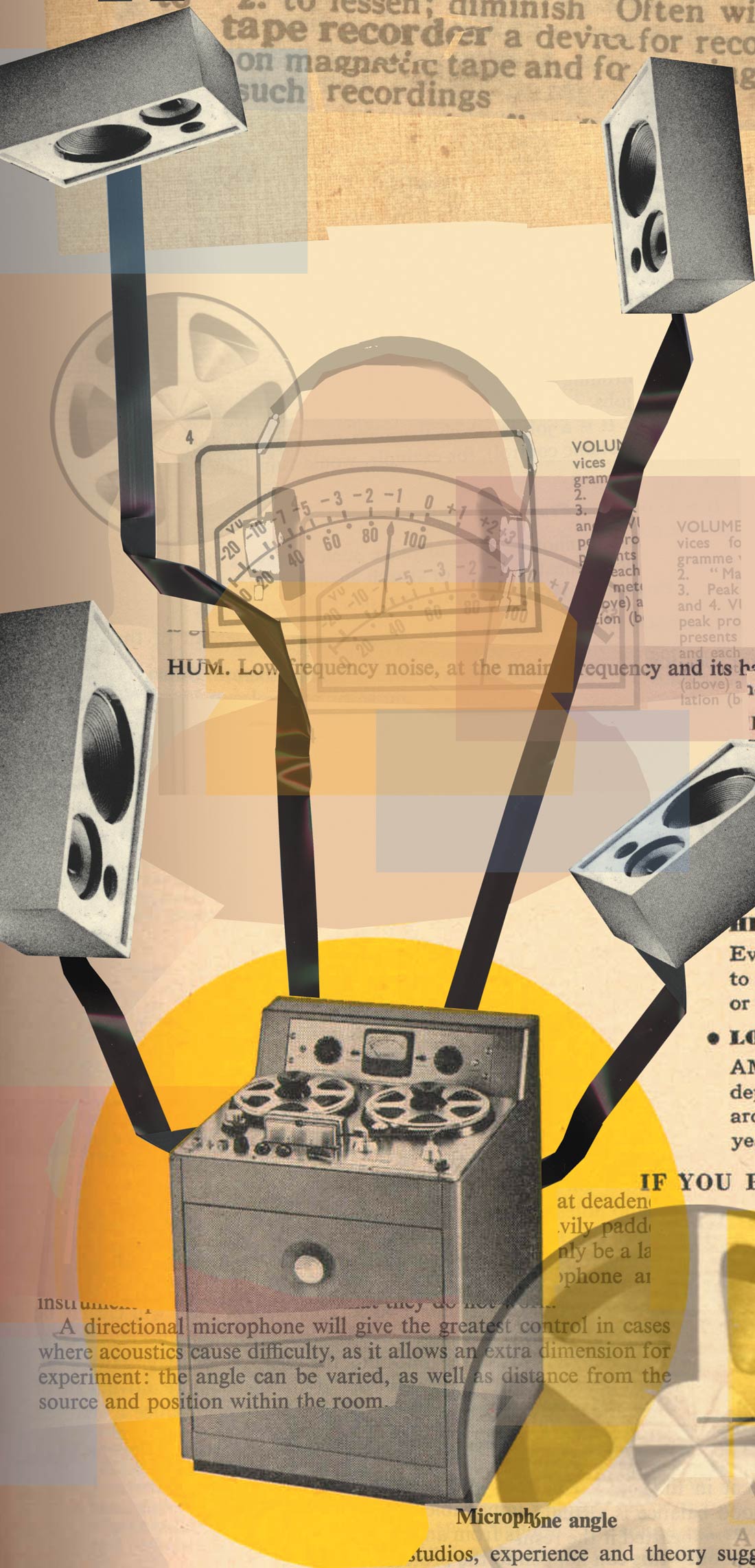



_disp_horizontal_bw.jpg)