Over the last few years, a handful of DAW's have moved past puberty and have become serious, feature- packed, digital-audio production systems. One of the forerunners in this field is Steinberg's latest flagship workstation, Nuendo 2.0 for both the PC and Mac. Designed to nip at the heels of Pro Tools, Nuendo 2.0 offers up a straightforward, yet powerful production interface for bringing together such tools-of-the-trade as digital audio, MIDI, scoring, video, VST/DirectX effects, and support for VST instrument plug-ins... all in a native processing environment that can be used with a wide range of off-the-shelf ASIO interface, controller and accessory types. Since it's impossible to fully cover the 200+ tools, toys and features that have been added to 2.0 in this review, let's take a look at some of the new version's overall highlights. Truth be known, I've been a hardcore Nuendo user since version 1.0, and I've always been struck by the power of this production system. More importantly, Nuendo's routing, mixing and overall operating structure just plain makes sense to me.
With the release of 2.0, Steinberg rewrote the program enough that you'll probably need a few hours to adjust to the subtle and not-so-subtle differences in the routing, effects and general layout. Don't get me wrong, the feel is familiar enough that you'll probably forget the old way of working in no time and wonder how you managed to navigate around previous versions. From a functional standpoint, 2.0's Event Display (which shows audio, MIDI, automation, video and other event data) didn't change much, with the possible exception that wavefiles are superimposed behind the automation tracks, allowing for more accurate rubberband draws. The Track List (where new tracks are added and control over track functions are carried out) has been greatly improved. Simply right- clicking in the List area, lets you insert track types such as audio, MIDI, video, FX, groups and multiple timelines into the main Event window. You can even arrange tracks and elements into easily identifiable groups called Subfolders. This new track entry system makes signal routing and panning assignment a lot easier. For example, inserting an effect into the session automatically adds a corresponding input strip into the mixer that can be routed, panned or "anything'ed," just like any other input. Likewise, groups can be assigned, controlled and panned in a flexible, no- brainer fashion. The addition of the Inspector Window (which was borrowed from Cubase SX) lets you quickly and easily access a full range of parameters for fast control over the currently selected track, without having to use the mixer.
On the feature front, one of Nuendo's many changes lies in its I/O signal routing capabilities. Basically, through the use of the VST Connections Window, multiple I/O groups can be created, named, and simultaneously used to create input and output groups in any number of mono, stereo, surround, or multichannel formats. Of course, outputs can be defined in any mix format ranging from mono... all the way to "10.2"! Since Nuendo has been time-compensated to eliminate timing delays throughout all I/O, processing and plug-in busses, you can easily route monitor or effects sends to an external device (like a favorite, hardware processing box). Speaking of effects, a beefy portion of VST effects have been thrown in for good measure, in addition to a small suite of General MIDI and sample-based VST instruments that are chock-full of pro sounds for introducing you to the amazing world of VSTI's.
Since all of Cubase SX's MIDI and scoring capabilities have been imported into 2.0, Nuendo is a lean, mean MIDI machine for scoring and makin' music. One of the cooler additions is a set of MIDI effect "plug-ins" that offer such tools as MIDI arpeggiators, compression, MIDI echo, and tuners (for altering between various modal scales).
Recently, another reviewer called Nuendo's mixer "The Dream Mixer." Boy, do I agree with that! Truth be told, I've actually been using it as my main mixer for almost two years now! There, I said it! To me, it's not like having an SSL on my desktop-it is an SSL on my dual-monitor desktop. OK, you can start throwing tomatoes now, I can take it!
System's integration is the name of Nuendo's game. This puppy talks with virtually everything in my studio: audio, MIDI, controller, effects. The whole room works as a stable, unified system that never ceases to astound me. And talking with other workstations usually isn't a biggie. For example, importing a session from another workstation is often straightforward. Projects can be imported from Cubase SX or VST, Nuendo 1.6 (although, it occasionally has a hard time properly configuring 1.x effects plug-ins). Projects can also be imported from other editors using the OMF (Open Media File) format... just keep in mind that your drive(s) should be formatted in FAT32-not NTFS- when moving OMF files between the PC and Mac.
One of the better things that I can say about Nuendo is that the sound quality is incredible! From the very beginning, I've been blown away by the transparency and depth that pours from my M-Audio Delta 1010. I also constantly take advantage of Nuendo's export feature for automatically saving the mix to a file (with effects and automation moves intact), without being sent to an external recorder. You can even export a mix in real-time, which allows any outboard instruments and effects to be automatically printed to file. My personal secret weapon is exporting full-surround mixes as a stereo Dolby Pro-Logic compatible file which can be played on surround sound systems (the same process can be done with WMA surround encoded files). Nuendo also ships with full Dolby and DTS encoding plug-ins as well. Without Nuendo, this simple process would cost BIG bucks!
For those of you who've taken the time to read this far, I have a special treat! Recently, the folks at Steinberg created the Studio Case, which includes "lite" software editions of Cubase SE, Virtual Guitarist EE SE, Groove Agent SE Virtual Drummer, The Grand SE Piano, D'cota SE Synthesizer, and HALion SE Sampler. This fully-upgradeable suite is currently going for the introductory price of $299!!!! For those wanting killer bang-for-the-buck, it's definitely worth checking out... while the offer lasts.
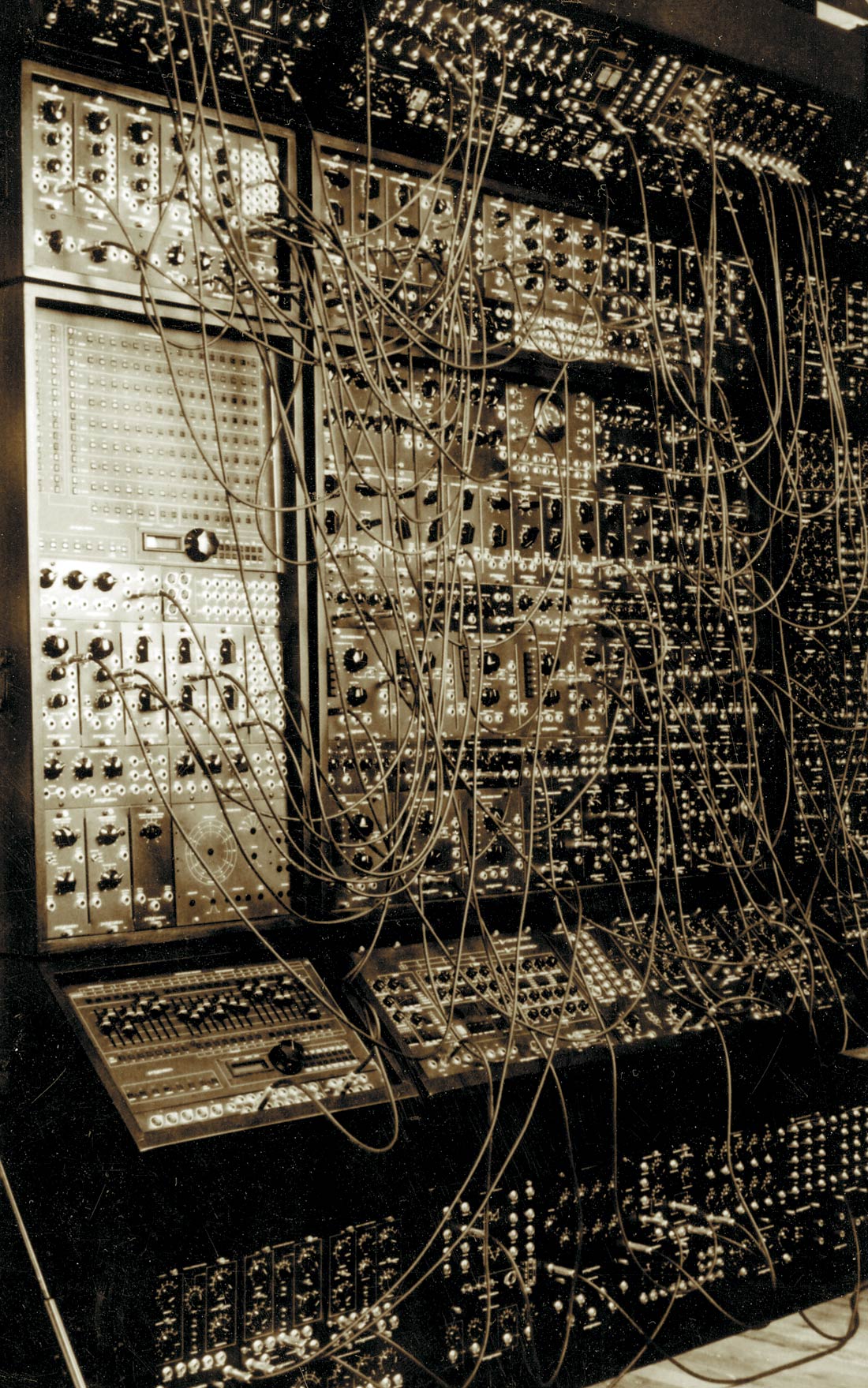



_disp_horizontal_bw.jpg)