The Evolution UC-33e is the latest in what is sure to be a bonanza of budget-minded MIDI control surfaces. Compared to bigger brothers like the Mackie Baby HUI or TASCAM US-428, the UC-33e has a remarkable balance of controls vs. price point. What you get is a nifty silver box that plugs into your computer (or any MIDI-controllable hardware) via USB or MIDI cable. On a surface that's about the size of the magazine in your hands, there are nine Alps faders, 24 knobs and 14 buttons which you can assign (in theory) to their software equivalents in your favorite programs. At first I was skeptical at how much fun this could actually be, but it turns out to be very helpful for computer recording geeks like me who are light on hardware and have their wad invested in software that is technically limitless, yet requires that you move one control at a time with your mouse.
MacOS X installation of the UC-33e was as easy as plugging the controller into a free USB port and running a quick software installer. (It looks to be just as easy for Windows users.) The unit powered up just on the power from the USB connection, greeting me with a blue LCD screen and neat-o green LED lights on the faders. Next, I took it for a test drive with my favorite applications. I'll admit that using the UC-33e with my bigger editing/sequencing programs was a little disappointing. Getting it to work as a mixer control surface with Digital Performer 4 was a bust; however, I was able to get things going with Cubase. (It's supposed to work well with Logic too.) Even then, having physical controls for my mixer's faders and sends wasn't as exciting as I thought it might be. It turns out that the ability to move multiple faders and knobs simultaneously is just not a big deal to me, but I can understand how other users would benefit.
Where the UC-33e really shined was as an interface for more focused applications like Ableton Live; Propellerhead Reason; and the great Native Instruments applications like B4, Pro-53 and Reaktor. The UC-33e has presets for these applications making integration quick. There's even a draw-bar mode for virtual organs like B4. (A total of 33 presets along with five colored overlays are included with the controller. Download the Getting Started guide on the M-Audio website for details.) Having all these faders and knobs really did drastically open up the possibilities for soft-synth and sampler applications, allowing for dynamic, real-time manipulation of these virtual instruments.
In my final analysis, the UC-33e is a great budget desktop controller that interfaces well with the majority of my favorite programs. (But do your homework on compatibility before you buy.) On the downside, the all- plastic construction would make me hesitate to subject it to the hard knocks of touring. Despite the delicate feel, the knobs and faders all sent out consistently smooth MIDI data with no spikes or jitters. If you're looking for a discrete controller ideal for gentle abuse in your bedroom studio, the UC-33e will serve you well. ($329.99 MSRP; www.m-audio.com)
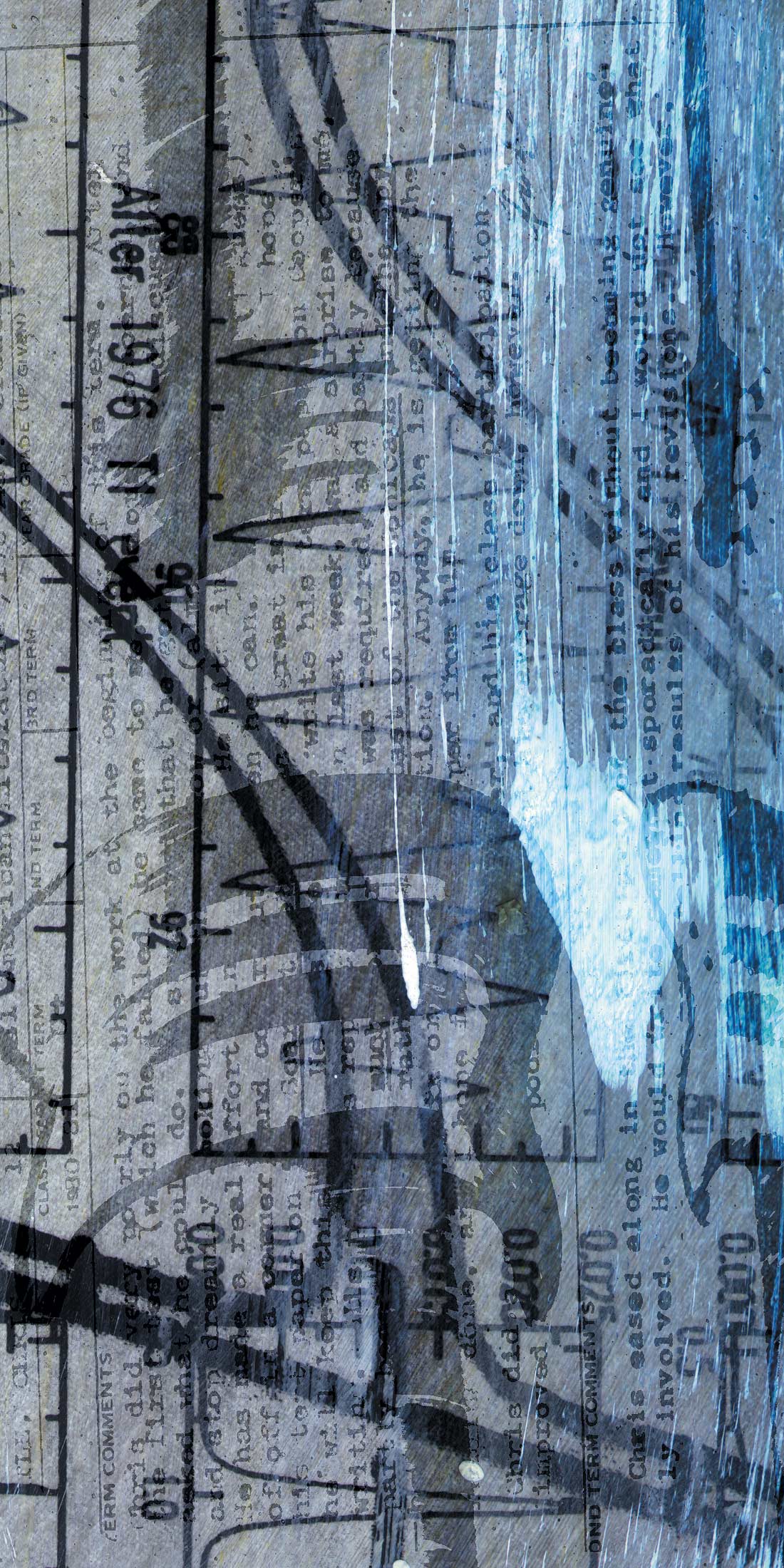



_disp_horizontal_bw.jpg)