Home recording can be a lonely endeavor. There are great websites, books, and of course magazines to give you ideas and encouragement, but there will always be times when you end up staring at the screen wondering, am I doing this right? Former Byrd, Roger McGuinn (Tape Op # 34) comes to the rescue with this DVD. Roger has traveled around the country, recording folk songs performed by musicians like Joan Baez, Judy Collins, and Pete Seeger on his laptop, and his album, Treasures from the Folk Den, was nominated for a Grammy Award in 2001. He takes you step-by-step through the recording of a song on his computer using Cool Edit Pro, although everything he teaches would apply equally well to any multitrack recording software. Roger shows you every step of the process he goes through to record a song on his laptop. A couple acoustic guitar tracks, a couple vocal tracks, some punch-ins, a couple harmonies, and his very familiar-sounding 12-string Rickenbacker are the basic tracks. Then he adds some reverb to the vocals and plays you the finished song. Along the way, he gives basic tips for digital recording. For anyone who's been recording on a computer, this will all be review, but it's good to see someone else's workflow. For those who are new to digital recording, this will be an easy roadmap that gets you from basic tracks to finished song. My only nitpick with the DVD is that it advertises a "booklet" inside. Personally, I wouldn't call a folded sheet of legal paper a booklet, but there are diagrams and helpful information. Beyond that, the DVD is what it promises to be: a simple guide to home recording on a home computer. Roger's warm personality, patient explanation of everything he's doing, and the great sound of his singing and guitar playing add entertainment to what could otherwise be a dull lesson. ($19.95; www.homespuntapes.com)
Accessories, Tools, Wiring | No. 33
Back-UPS ES 500 Uninterruptible Power Supply
by Andy Hong
Why do you need an Uninterruptible Power Supply? Here's a scenario. You've just hit record. The hard disk is spinning as it writes the track. The power suddenly goes out. The write-head on the hard...
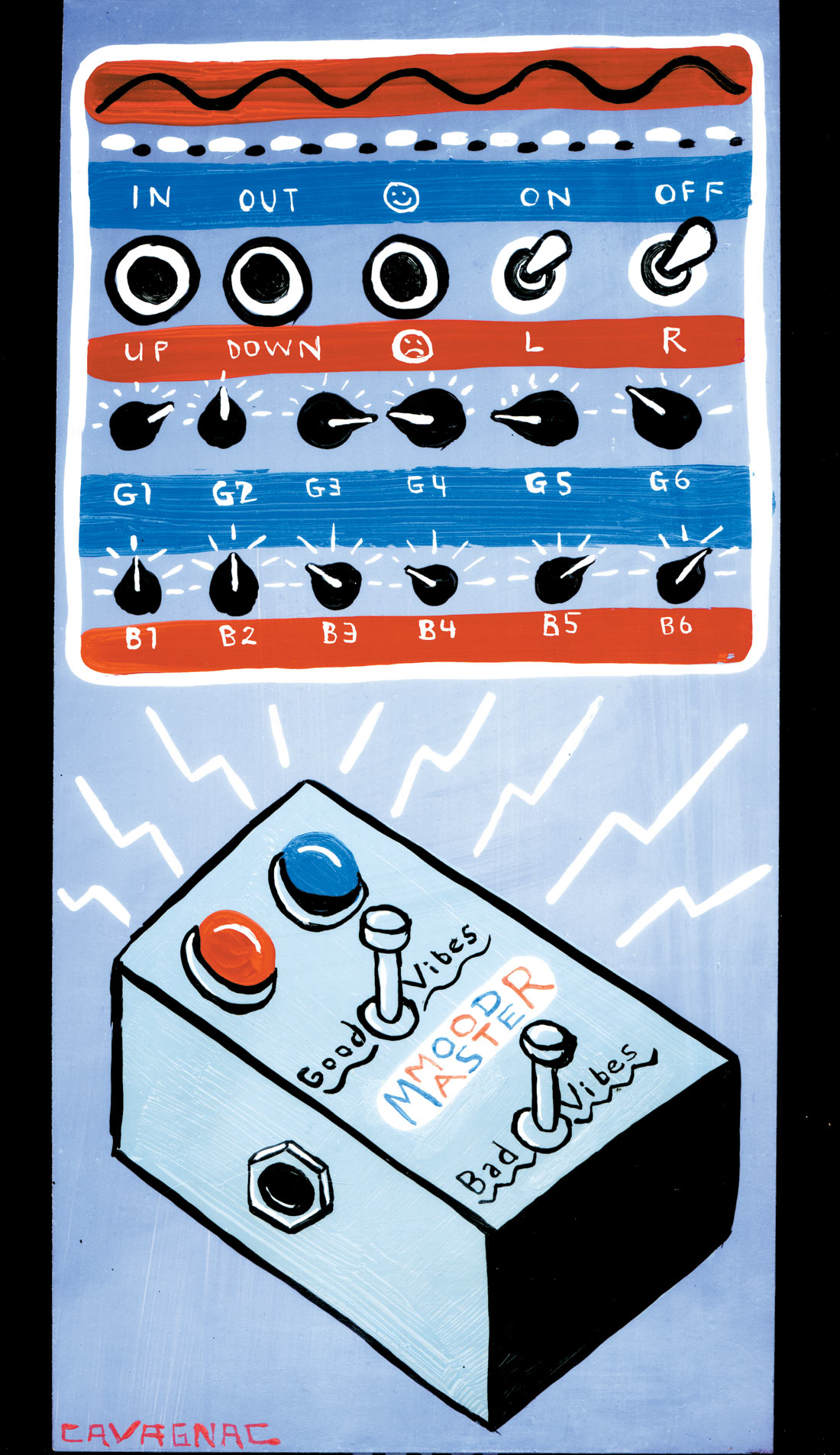



_disp_horizontal_bw.jpg)