This DVD pretty much saved my ass on a recent Pro Tools project that required way more editing than actual mixing. Let's start by saying that I'm not really a fan of PT, despite being an ex-employee of Digidesign. As I've mentioned in the past, I think the interface is archaic and forces you into a workflow that was designed (or stumbled upon or cobbled together) over the years by various programmers adding onto a system that was once state-of-the-art and is now years behind competing systems in terms of usability... presumably to make the constant upgrades easier for the millions of PT users who've memorized all the quirks of the interface. I find myself cursing PT as I trip over its interface idiosyncrasies whenever I use it. On the contrary, have you ever looked over the shoulder of a really good PT ninja? Screen jumping all over the place, zooming in and out, selections moving left and right-sometimes its just a flurry of activity that's hard to grok. When I watch Neil Mclellan (The Prodigy, etc) "mix" (um, edit) in PT, I get dizzy, especially when he manhandles a track with Beat Detective. I do find myself learning a bit, but he's usually working too quickly for me to really figure out how he's doing it all. I've of course read most of the PT manual, but the manual just explains features without describing how or why to use those features, especially for real world applications. That's why this DVD is so awesome! It's like watching an unmasked PT ninja in slow motion performing real editing tasks, while he gives detailed commentary on the how and why. There were many "Doh!" moments for me as I learned even absolute basics that I'd somehow missed, even after many projects of PT use... like the E key to zoom in/out quickly during editing... or how it's easy to accidentally bump the N key while hitting the space bar, changing the keyboard focus. (I used to wonder how I mysteriously lost keyboard focus every now and then.) Heck, I was even inspired to label my keyboard with Digidesign's sticky keycaps so I could use the hundreds of available keyboard shortcuts more effectively. And I also learned some neat time-saving tricks that I wouldn't have tried otherwise, like saving/restoring the zoom level on the keyboard for more consistent edits. The DVD has lots of great hints on cursor position, playback options, and shortcuts for jumping around within the project. The funny thing is, I can tell that a few of the suggestions come from years of using previous versions of PT, because there are quicker methods available in PT 7. Also, too much time is spent "plugging" specific plug-ins and playing back audio samples. Come on, I don't need to hear multiple pitches for the SansAmp PSA-1, nor do I have to hear five bars of a boring hard-rock song before we even get to the edit point that's being discussed. (Granted, the plug-ins that are mentioned are all real session-savers, and newbie PT users will appreciate the slower pace and the many snippets of advice that pertain to recording in general.) But these are minor complaints, considering that 75% of the material was so dang useful that I couldn't have completed my recent PT project without it! Plus, I finally understand Beat Detective now. I watched the DVD on my computer over the course of three days while I caught up on email; the chapters are well thought out, so it was easy to skip ahead of (or tune out) sections that didn't interest me. I think anyone who isn't an absolute PT wizard will benefit from watching this DVD. Furthermore, there are good references back to the two-disc Pro Tools DVD: Volume I, so if you get a little lost with some of the advanced topics discussed in Volume II, you'll know what chapter to watch in the previous volume. Visit the website to see a list of topics covered in each DVD. There's now a Volume III, which I plan to watch before my next PT project. (Vol I $39.95 direct, Vol II & III $24.95 each; www.secretsofthepros.com)
Tape Op is a bi-monthly magazine devoted to the art of record making.
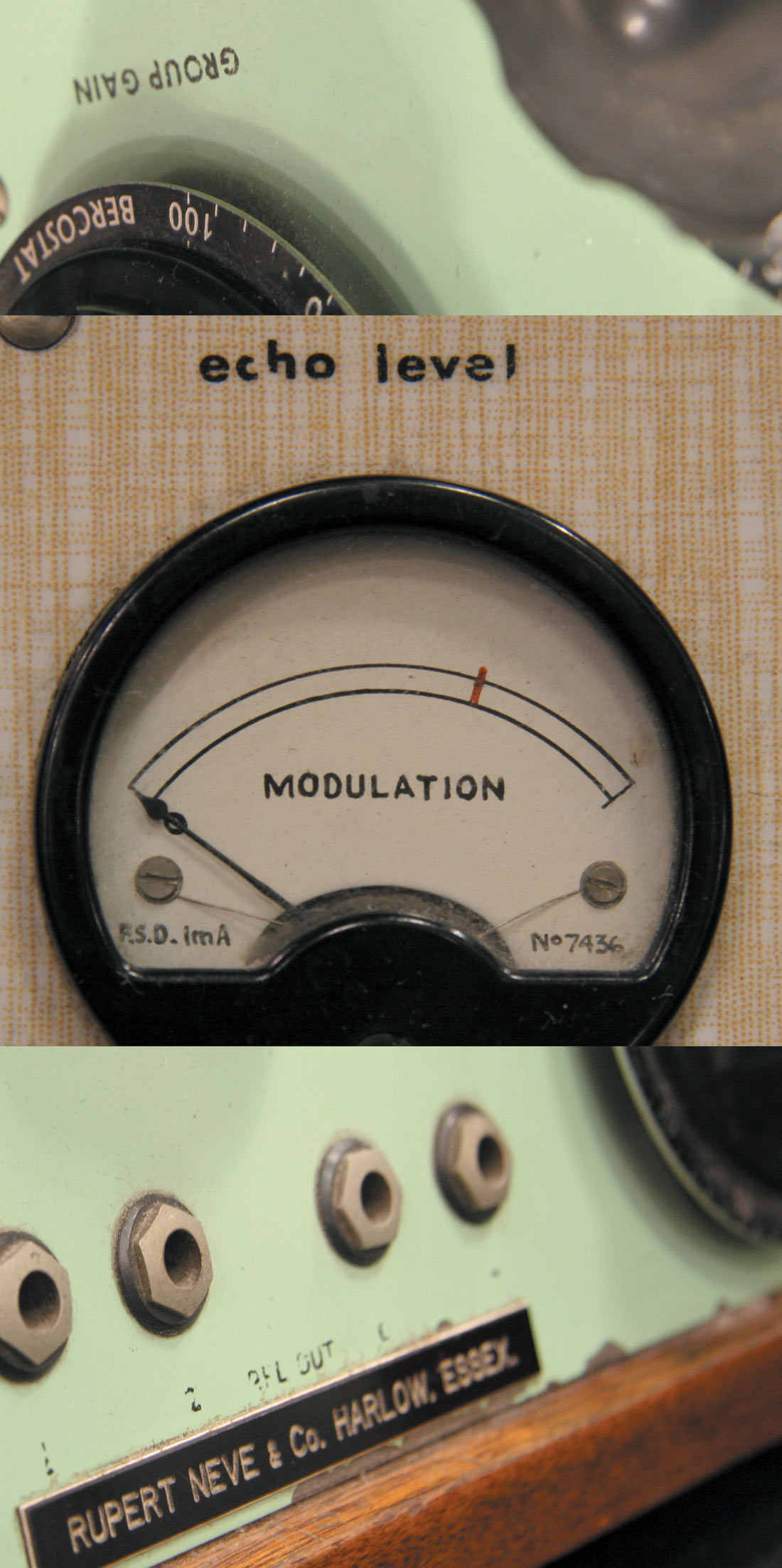



_disp_horizontal_bw.jpg)