The Lemur is a unique, open-ended controller geared towards DAW and live-performance applications. The Lemur hardware is essentially a flat touch-screen interface (kind of like a tablet PC) which utilizes a proprietary "multitouch" technology, allowing one to use all ten fingers to simultaneously control multiple points or parameters at once. The onscreen controls include a variety of different "objects" which can take the form of conventional faders and knobs but can also be far more imaginative and unusual-like the MultiBall object, a resizable rectangle containing Balls that can bounce off of boundaries or off of other Balls. All of these one and two-dimensional objects can be assigned various physical properties such as amount of drag, or friction, and the attraction of one object to another, or to your fingertips as you touch the screen. (Think of planets floating in space, propelled or restricted by forces of gravity.) All of this really fails to describe the beauty of the Lemur's colorful backlit interface, which looks something like an Etch A Sketch by way of Star Trek, housed in a durable and sleek metal shell about the size of an average laptop. I'd suggest going to the
JazzMutant website, where you can check out videos of the Lemur in action. The software counterpart, an app called JazzEditor, is where the Lemur's on-screen interfaces are built, customized, and sent to the Lemur via Ethernet, which is the only connection to the host computer. The Lemur must be configured as a network device, which might seem a bit intimidating to the computer-phobic, but clear tutorials are included in the manual and on JazzMutant's website. In Mac OS X, it was fairly easy to set up the Lemur and get it talking to the computer. Cycling '74, the exclusive US distributor of the Lemur,
also has a wealth of Lemur info on their website. The control objects in the user interface can take any size and shape, and
each can be labeled with parameter names. The Lemur can send as well as receive display data, so communication with the host software is always two-way (handy for those of us who reach for the mouse to tweak a parameter out of habit). The templates built within JazzEditor are instantly recallable and can be accessed via a main menu button on the Lemur. So if you wanted a batch of sliders and knobs for a soft synth on one page and a group of surround panners on another, it's easy to access and switch between pages. In fact, this is a surround-sound engineer's dream controller, what with its ability to move and place multiple sounds fluidly and simultaneously. Note that the screen can be adjusted for touch-sensitivity, to avoid potential double-triggering.
The Lemur was designed to communicate primarily using OSC (OpenSound Control), a next-gen standard for software control developed at UC Berkeley's CNMAT. OSC is like an advanced MIDI-more precise and with no perceivable latency. The list of apps supporting OSC is growing, but unfortunately, not all DAWs are OSC compliant. However, the latest version of Lemur includes a number of control surface emulations via ol' fashioned MIDI, so it can also be used with non-OSC applications, including most major DAWs (except Pro Tools, which does not support Mackie Control protocol). Be aware that, unlike conventional MIDI controllers, the Lemur is not a velocity-sensitive device, so expressive keyboard control is not one of its strongest features.
I found the Lemur to be challenging (mostly in the positive sense) on a number of levels. First, it definitely inspires the imagination in that it is literally a blank screen waiting for you to define its use. No doubt that the Lemur represents a tech breakthrough-this is the bleeding edge. As such, there are elements of it that are less appealing. This is not your average plug-and-play controller. It's kind of at the opposite end of the philosophical spectrum from, say, Novation's Automap technology. I found myself going back to the manual a number of times when attempting to create a custom MIDI controller template from scratch; the number of variables within JazzEditor can make programming the Lemur a time-intensive task. Sometimes I just want to, you know, actually play music instead of spending hours programming. And priced at a hefty $2695, prospective buyers are paying a premium for this relatively new technology.
The Lemur clearly has vast potential; given its flexibility, it's hard to imagine a place in the audio world where it wouldn't be useful and/or inspiring. And it's jaw-dropping to watch it in use. But until the day that the underlying technology involved becomes more user and wallet-friendly, it's difficult to see it becoming a commonplace piece of equipment. Then again, this isn't a commonplace controller. ($2695 MSRP; www.jazzmutant.com, www.cycling74.com)
Tape Op is a bi-monthly magazine devoted to the art of record making.
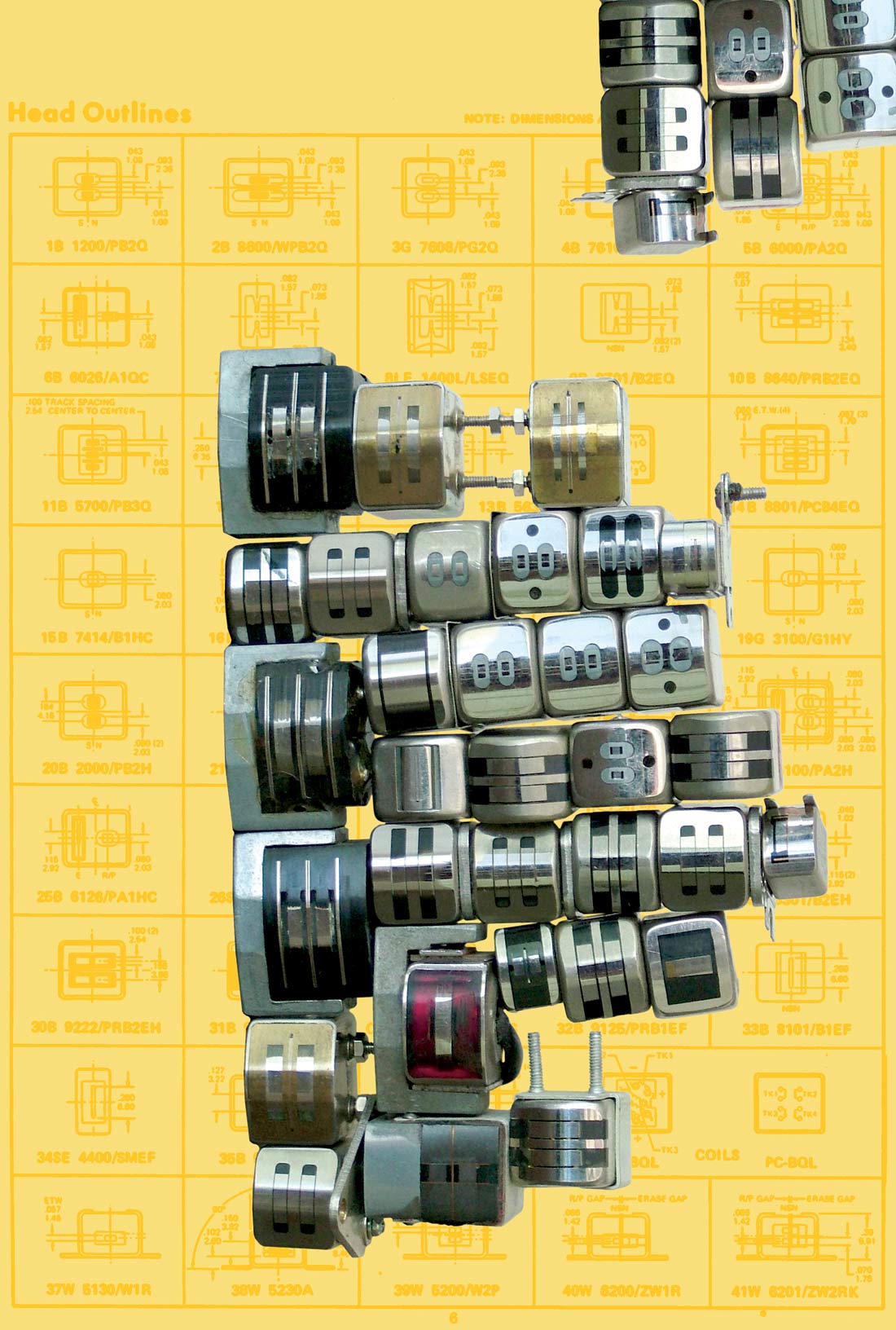



_disp_horizontal_bw.jpg)