I started using SONAR years ago for work at home. It fit my way of working, and I've stuck with it all the way to the latest version. (Version 6 was reviewed in Tape Op #61.) SONAR remains Windows-only (though it will run on a Mac via Boot Camp), working on both 32 and 64-bit flavors of XP and Vista. SONAR comes in Studio and Producer editions-both use the same engine but Producer adds surround sound and a lot more goodies.
There are three areas upon which any DAW update can improve: performance, features, and those new goodies. The least sexy aspect of any upgrade is under-the-hood work, since you can't see it or play with it. Personally, I hardly ever stress my dual-core computer at home, since I don't run twenty guitars or thirty tracks of vocals with lots of plug-ins. But Cakewalk claims that SONAR 8 now runs 5 to 20 percent more efficiently than version 7, and I know other folks who have noticed an improvement to back up this claim. I haven't had any of the infrequent crashes with earlier versions (knock on wood), so kudos to code optimization and another reason to put off buying a new computer.
The list of new features is long, so I'll just hit the highlights here. Two I noticed right off. I do a lot of work with soft synths and a new Instrument track folder replaces the previous three-level folder that included the synth folder and sub-audio and MIDI tracks. This took up valuable screen space unless minimized, and it simply felt clunky. With SONAR 8, you can switch between the old folder and the new streamlined look. This initially confused me, since the necessary folder dialogs don't come up unless you click on the subfolders, not the main one. Loop Explorer 2 is another feature I quickly learned to lean on. This lets you preview audio clips and MIDI loops to your synth of choice and then drag and drop them onto the timeline. You can choose the synth you want to use with the loops from a list with just a mouse click, so you can quickly switch to the right synth from within the app itself, and you can try out the loops with the song running. Another handy feature is the Aim Assist Curser for placing audio clips in line with others. It basically provides a vertical line on top of your curser that runs through the tracks. It is not as psychedelic as Sony Vegas's clip alignment, which highlights the start point of every clip with the clip color as you align, but in practice, it works about as well. The Free Edit Tool lets you select a clip or edit it, depending where on the timeline's track you click. At the top or bottom of a clip you grab the entire thing. Click in the center, however, and you can edit the clip itself. If you have a lot of tracks on screen and the tracks are squished, it is hard to find the differentiating areas, but the tool is a real timesaver when working on several expanded tracks at one time or several clips on a single track.
Other improvements include Anytime Recording-enabling recording from playback without stopping, which wasn't possible in earlier versions. Live Bounce lets you assign live inputs to a bounce rather than just internal tracks, making it simpler to integrate hardware processing and instrumentation. Busing gets the Insert Send Assistant, which lets you to either assign a track or bus to an existing bus, or create a new bus, give it a name, assign effects (pre or post-fader), and then chose an output. Nothing you can't do elsewhere, but it puts bus creation on a single page. It would be nice to have a complete bus-routing page like this, or better yet, a virtual patchbay you could call up. Maybe for SONAR 9? Clip Selection Groups allow you to select clips and lock them together so they can be moved on the timeline as
one. This is great for drums, backing vocals, or any other stack that needs to be treated as a single unit. You can do the group assignment before recording and each group gets its own number. Another improved grouping function is Bus QuickGroup. Previously, you could QuickGroup many track functions like faders. SONAR 8 adds the same function to buses. For example, take the drum bus again. QuickGroup the bus fader and you can lower all the grouped tracks with it. You can make it a permanent group and then move on to a new "quickie" (only one QuickGroup is available at a time so you don't end up editing the wrong one in the heat of a mix). Rounding out the feature updates is the Track/Console View sync, which when activated, hides the same tracks in both views. Once again, you can switch between the new and old modes to match your way of working. There are still some problems, of course. The automatic external offset still doesn't seem to work for all users. Happily, there have been two point-zero fixes out within the first month, which have helped with this and other problems. It's clear Cakewalk is listening to end users and providing solutions.
Finally, since I'm writing this during Christmastime, let's open up SONAR 8's bag of goodies. Both Studio and Producer editions come with basic but good effects. Producer has a couple of extras like Vintage Channel, a Kjaerhus-powered channel strip, and convolution reverb from Voxengo. There aren't a lot of impulse responses included, but a few hours on the internet will round up plenty of freebies. (I suggest noisevault.com, and for serious sound design, buy CDs from Virtuasonic and Spirit Canyon Audio.) Producer also includes a good mastering suite with multi-band EQ and compression, and both editions include a simple but effective limiter. There is also the new Channel Tools. This is a stereo balance unit with spread, Mid-Side, sample delay, etc. SONAR's stereo balance control has always been a little off to my ears, so Channel Tools is a great addition for placing stereo sounds within the stereo field after recording. New Producer exclusives include a light version of Native Instruments Guitar Rig, which is sweet on almost any instrument you want to "amplify" in-the-box (though I was saddened to see LE didn't include the Orange amps) along with Transient Shaper and Tube Leveler. Transient Shaper works much like its software and hardware brethren, not only giving control over the attack and decay of a sound, but distortion, too. The TL-64 Tube Leveler has quickly become my favorite in SONAR's arsenal of compressors. It is an optical cell emulation and smoothly levels the sound while adding a touch of warmth and roundness. A handy feature is the bass filter, so you can keep the bass clean while automatically compensating for the output level (if you wish). That and the saturation controls let you tailor the sound with just a few knobs and buttons. The analog emulation is very good and adds a missing touch to the effects suite. Most of the other effects seem bright and, well, digital in comparison (but I find this the case for most other software).
SONAR includes a wealth of soft synths for your MIDI pleasure. Both editions come with many of the older Cakewalk synths to handle most needs, but they also include versions of Cake's premiere synths Dimension and Rapture. In Studio, these are essentially playback, not programmable versions, but they come with hundreds of voices. Producer adds the full version of Dimension, as well as the older, semi-modular Z3TA+ and TruePianos Amber module, a warm-sounding modeled piano. Finally, there is the all-new Beatscape. Beatscape triggers samples as well as ACID and REX loops from its sixteen pads. It is a gas to play and comes with 4 GB of content. I quickly came up with something by loading the same sample into different pads, mucking with
the panning, effects, and filters individually, and letting them run, producing evolving sounds and washes of guitars. Of course, it will make beats too. You can edit the ACID/REX markers but can't save the results, so Beatscape has an unfinished feel to it. If Cakewalk makes it possible to save edits and sounds, they will have one powerful looping beast on their hands.
SONAR isn't perfect, of course. The Staff functions for scoring haven't been updated in many years, and you can't print directly. (You have to export to a text file.) And I thought I had found one of those anomalous bugs that always pop up at the worst times. When I tried overdubbing a soft-synth line in a project started in SONAR 7, I encountered a huge delay. It was so bad I couldn't play the notes live since they sounded so late behind the beat. It turned out to be a byproduct from Transient Shaper placed on another track. Transient Shaper has a 200 ms delay and other plug-ins with similar look-ahead requirements also do this. The solution is to manually disable them while overdubbing. That one might have been operator error, but Cakewalk still hasn't fixed my clip fade handle problem. The area to grab the handle seems to be about one pixel wide, and I'm forever catching the end of a clip instead of the fade and accidentally moving the clip. Overall though, SONAR is a mature, well-endowed DAW. The Tube Leveler is an outstanding addition and almost worth the price of the upgrade by itself. SONAR's 64-bit mix engine is clean and precise, and I now use SONAR for loop-based music instead of Vegas, which used to have the sonic edge with ACID-ized clips. Version 8 might not be groundbreaking, but it noses SONAR ahead of the DAW game in every area. (SONAR 8 Studio $299 street, Producer $499, upgrades start at $99; www.cakewalk.com)
Tape Op is a bi-monthly magazine devoted to the art of record making.
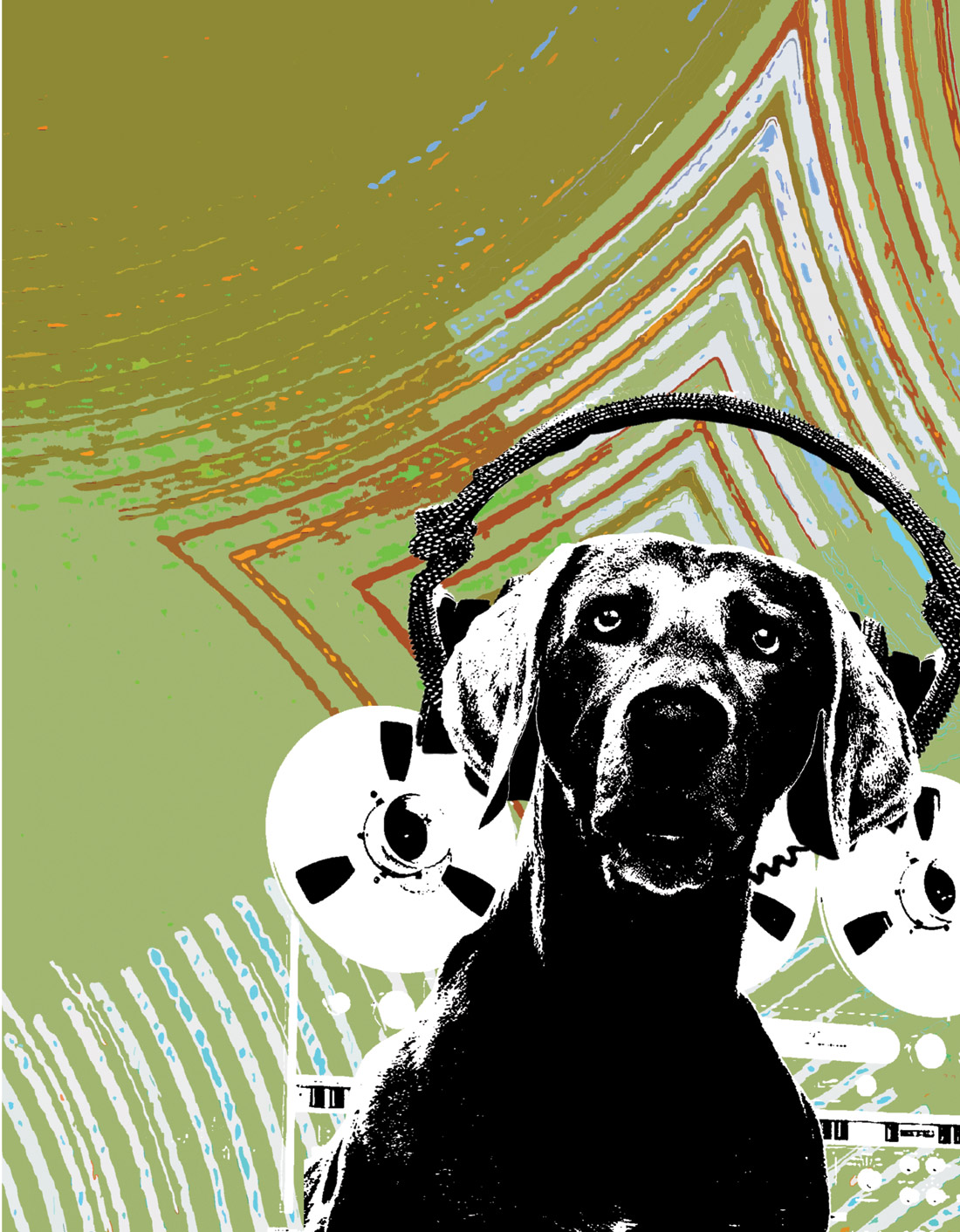



_disp_horizontal_bw.jpg)