If you take away one engineering concept from this issue, I hope it's the following: serious recording engineers calibrate their monitor paths. Readers with tape machines paired with analog boards know what I mean. Matching the levels on those guys is the first order of business. But with the majority of people working with DAWs, this crucial process has slipped by the wayside. (This is especially true if you don't use a monitor controller; you rely on the software's master fader as your speaker-level control.) An in-depth discussion of operating levels and I/O calibration is beyond the scope of this review. But if you don't have a 0 dB reference in your studio-or heaven forbid, you're simply looking at the bar levels on the mixer window-then you're no better than a racecar driver competing with his windshield painted black. You have absolutely no idea where you're going, and it's probably an accident if you get there safely.
There are several different ways to keep tabs on your system's peak and loudness levels. There are hardware options such as VU meters, or LED offerings from Dorrough, Logitek, or Mytek. But Sonoris Meter is a plug-in that offers similar performance, allows on-the-fly scale changes, and generates calibration tones at a fraction of the price of the hardware units. With Sonoris Meter, you can measure peak and loudness levels simultaneously. In addition to the standard audio scale, Sonoris Meter supports Bob Katz's K-System (see his book Mastering Audio for details). Mastering engineers will rejoice at the over-sampling peak-meter mode, which monitors inter-sample peaks. These are values that can cause digital clipping during playback, especially on consumer players. (If you want to know more about this phenomenon, check out the 1999 and 2000 AES papers on 0 dBFS + Levels by Nielsen and Lund, Preprint 5019 and Paper 5251). For phase concerns, Sonoris Meter includes a correlation monitor, which is similar to the esteemed hardware versions by Tektronix. It measures the phase relationship in a stereo track and can be a visual alarm if something is out of the ordinary. Graphically, there is a row of virtual LEDs that flow from left to right. The left value is -1, in the middle is 0, and the far right is labeled +1. If signals are in phase, the meter light is around the 1, out of phase is -1, and completely uncorrelated reads in the middle at 0. Of course, most mixes will want to live between 0 and 1. But your ears should be the ultimate arbiter.
Another key feature of Sonoris Meter is the implementation of Leq(A) mode for measuring loudness. Almost all other meters use RMS. (Check out my article on meters in Tape Op #54 for more on the differences between peak and RMS meters.) Leq can be explained as the level of a constant sound, which in a given time period, has the same energy as a time-varying sound. In the manufacturing world, Leq has been used in loudness meters for measuring aircraft noise or industrial noise over a long period. Sonoris Meter follows the K-System proposal, which measures Leq over a 3-second interval. Leq(A), which relies on A-weighting, approximates the loudness sensitivity of the human ear. In use, this makes for a smooth, slow meter that translates the loudness very well.
Getting back to my main point, in addition to being a great measuring device, Sonoris Meter is also a tool for calibrating your monitoring chain. All you need is an SPL meter. The whole process takes only a minute or two. First, turn your volume control down very low. Then, choose what channel to use for the calibrated pink noise-L, R, or both. Sonoris Meter will output levels that are calibrated to show 0 dBr on K-scale or -20 dBr on regular scale. Put the SPL meter where your head would be when you work. Set the unit to slow C-weighting mode, turn your monitors up until the SPL meter reads an 83 dB reference level. If you're using stereo channels, don't forget to compensate for your DAW's pan-law settings. Using a grease pencil, tape, or marker, note this level on your monitor volume control, and you're done. Now you know where 0 dBr (referenced to 83 dB SPL) is on your system! Don't you wish you did that years ago?
In daily use, Sonoris Meter takes up very little CPU cycles and a small amount of screen space. You can save your favorite settings as needed. With its muted metal colors, the graphics are subdued, with a "Metropolis" feel. All of these features plus the built-in calibration functions would make this plug-in a fair deal at $499 (what some other guys charge for plug-in meters), but Sonoris is asking a mere $109. Go grab the demo and see for yourself. Because if you didn't have a reference level before, there's no excuse now. ($109 direct; www.sonoris.nl)
Tape Op is a bi-monthly magazine devoted to the art of record making.
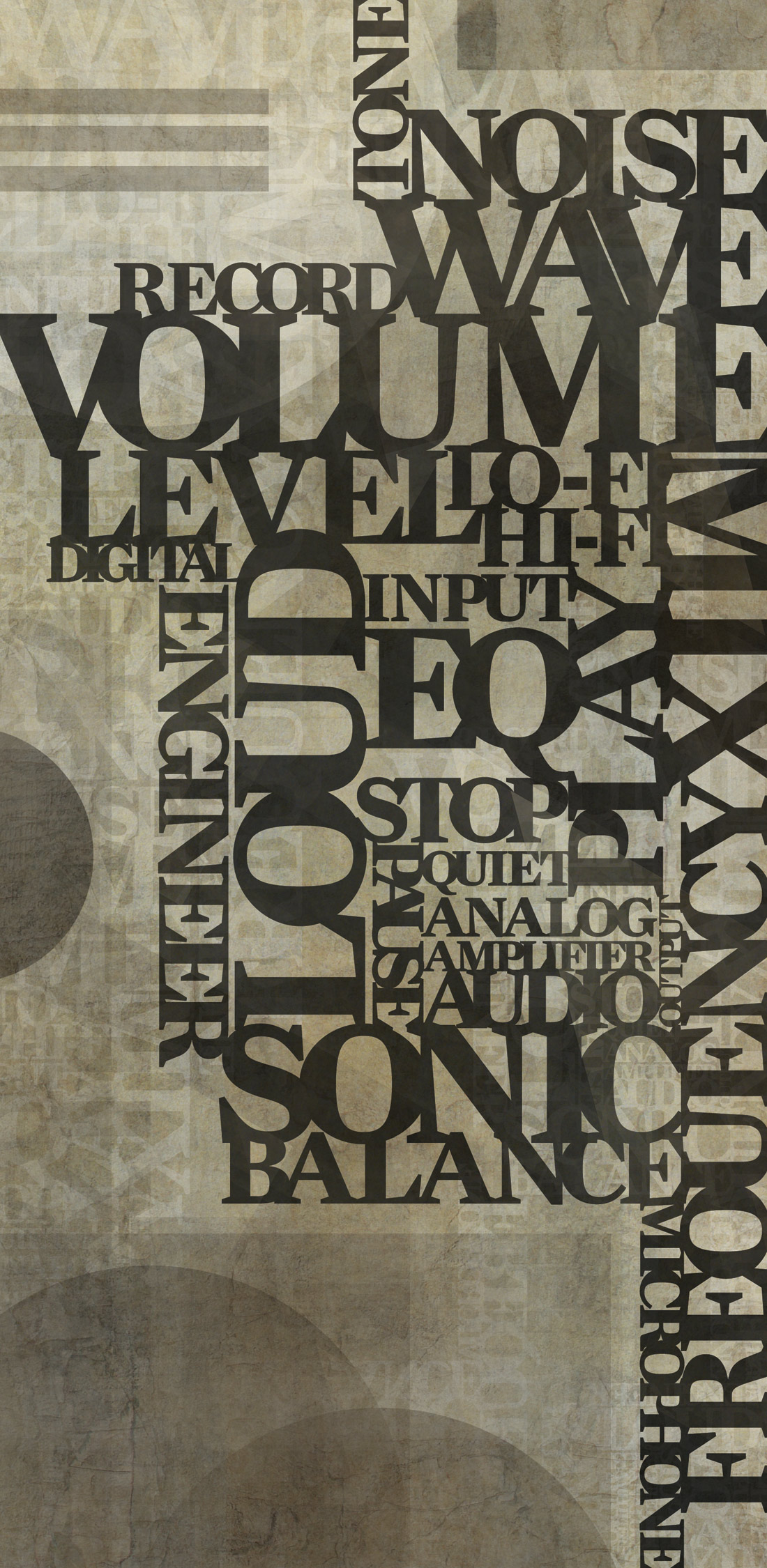



_disp_horizontal_bw.jpg)