Steinberg Nuendo has been my main DAW for a couple years now, and during that time, both Nuendo and its sibling application Cubase took two minor steps in version number, but with each update, I was impressed with what I felt were significant new capabilities (Tape Op #68). Two years after the release of Cubase 4, Steinberg released Cubase 5, and long-time Cubase users will appreciate what may be the most feature-packed update yet. If I didn't have a wordcount limitation, I could easily expound for many pages on all of the changes included in this major revision, but I'll have to limit my discussion to a roundup of my favorite new features. You'll have to visit Steinberg's website for a more comprehensive list. Immediately following my roundup are GH's thoughts on Cubase -from the perspective of a non-seasoned user.
Number one on my list of new features is VariAudio pitch correction software. There's no denying that capturing a perfect vocal performance can be quite an elusive goal. We often record multiple (perhaps even hundreds of) takes from which we can pick and choose the best lines, phrases, and even syllables. But even with a track composited from many tracks, we might struggle with a vocal moment that has a certain "magic" to it but wavers in pitch just enough to be bothersome. That's when pitch-correction software comes in, usually in the form of a plug-in. But unlike a plug-in, VariAudio is fully integrated into the DAW. All you do is open up Cubase's Sample Editor and run an initial analysis, and VariAudio will calculate the Segments -rectangular blocks on a piano-roll like display -that represent the target pitches of the audio along the timeline. The graph of the measured pitch (as it goes up and down) is also plotted;
and these are superimposed on a silhouette of the standard waveform display. It's this all-in-one display supported by the immediate availability of the other controls in the DAW that really make you appreciate the full integration. As expected, you can move, cut, and join the Segments to affect the pitch of the track. You can also tweak quantization and micro-pitch within each Segment or relatively across a selection of Segments. And by grabbing the upper corners of a Segment, you can add "tilt" to change how long it takes to reach or depart from the target pitch. VariAudio will also output a MIDI file, so you can do creative things with virtual instruments, MIDI plug-ins, or even MIDI-controlled audio plug-ins. PitchCorrect, a real-time feature that's expectedly more straightforward with less parameters to tweak, is also included. It's based on Yamaha's Pitch Fix technology and offers on-the-fly pitch correction as well as pitch matching to incoming MIDI notes.
The automation system in Cubase has always taken a backseat to the more comprehensive capabilities in Nuendo, but Cubase 5 gets Nuendo's Automation Panel (minus a few controls), which gives you one place to change automation mode, settings, and scope. I don't know how anyone actually performed real-time automation, especially with an external controller, with Cubase 4's all-or-nothing approach. If you have a hardware controller with faders, like a PreSonus FaderPort (Tape Op #59) or Steinberg's new CC121 (slated to be reviewed in a future issue), you'll appreciate what I mean.
Cubase 5 comes with many new plug-ins, a number of which are standouts. REVerence is the first VST3, multi-channel convolution reverb, and it sounds very good. 70 impulse responses are included, and you can import more if you wish. It can operate in surround, but I've only had the opportunity to use it in stereo mode. I love how you can smoothly automate its controls without any audio glitches. LoopMash is a uniquely addictive tool that correlates loop files by algorithmically matching loop slices. The tracks it generates as you drag in loop files range from fairly predictable to wildly inspiring. Beat Designer is a pattern step sequencer which works alongside Groove Agent ONE, and not only does it work as easily as you'd expect, given its MPC-like interface, but you can use it to play sliced loops, and even better, export those sliced loops to a MIDI file to play within a track as a loop again. MIDI Monitor is a must-have, especially if you do any MIDI processing. (You can use plug-ins to manipulate MIDI in Cubase, just like using audio plug-ins to affect sound.) As its name hints, it's a MIDI event information panel and logger. Decades ago, I had a Mac Plus on my rig whose sole purpose was to run a MIDI logger program, and I'm surprised that something like MIDI Monitor is not an included feature with every DAW and sequencer.
Speaking of MIDI, Cubase 5 has taken huge strides in the direction of offering an intuitive consolidation of track and MIDI automation data, in regards to both the user-interface and the decision-making required to combine and layer sometimes disparate or conflicting streams of controller data. Cubase 5 also introduces significant workflow enhancements for composers who utilize large sample libraries and many tracks of virtual instruments with VST Expression, an upgraded Score Editor, integrated Tempo and Time Signature editing, and a bundled trial version of HALion Symphonic Orchestra. I'm not a composer, so VST Expression is out of my normal realm of DAW expertise; but check out the numerous videos on Steinberg's website if you are interested. On the other hand, I have had to edit Tempo and Time Signature events in Cubase many times, and I always felt that using a separate editor in previous versions was at best cumbersome. In Cubase 5, you can now create and place Tempo and Time Signature tracks in the Project window and edit directly.
Although Windows 64-bit versions of the application have been available for download for some time, Cubase 5 is the first
fully-supported 64-bit version of the DAW. The OS of my primary machine is Windows 7 Ultimate 64-bit, and for the most part, the 64-bit version of Cubase 5.1 hums along just fine, even opening most 32-bit plug-ins. The only problem in my system is with the UAD-2 card. Cubase freezes when I try to open a UAD plug-in. This is a known problem with the UAD-2 drivers, and until Universal Audio releases a fix, I use the 32-bit version of Cubase (which runs on Windows 64-bit) when I need the UAD-2.
There are countless more additions and improvements to Cubase with this new release, but I've run out of space. So before we move on to Garrett's opinion, let me end my half of this review by stating that even as competing DAWs also improve in functionality, I still find that Cubase and Nuendo offer the best overall user experience with the least amount of workarounds. Plus, with near-zero-latency monitoring using a wide range of hardware interfaces -including those from RME (Tape Op #63) as well as Steinberg's own interfaces manufactured by Yamaha -and routing that isn't hardware dependent, Steinberg offers the most flexible I/O options. -AH
Of the major DAW applications, I have used Cubase the least. After installing, I purposefully did not RTFM, just to see how far I could get flying in the dark. A client brought in a project where all of the main attributes were in stereo stems. I used Cubase for playback into the mastering chain via a Lynx AES card for my initial tests. I also grabbed an M-Audio 1010LT and tried it via S/PDIF. Cubase immediately found the hardware, and it was simple to choose the interface and route things around. On to the mixing.
The Cubase GUI is clean, smooth, and uncluttered. If you're going to stare at an application 8 hours a day, it should at least be pleasant, and I found Cubase to be more than easy on the eyes. The mixer follows a traditional "real world" mixer and tape deck set up, which makes it a snap to use for those of us who started with hardware. In a short time, I was doing my work without any concern that I was using an unfamiliar DAW.
The built-in effects range from usable to very good. Some titles such as REVerence reverb and PitchCorrect VST3 are on par with expensive standalones. Out of the box you could mix an entire CD with solid results. This is definitely not the case with some competing DAWS on the market. Editing is intuitive, with common tasks such as volume adjustments or fades implemented directly in the playback window. This is so much faster and easier than in Pro Tools, and I confess missing such features when not using Cubase.
I ended up mixing/stem-feeding the entire CD using Cubase as the pitcher/source. My impressions are this is an application that lets you make music and do your job while keeping out of the way. As a reviewer, I'm often exasperated by rampant feature glut that burdens many contemporary titles. Cubase has managed to avoid this feature-sprawl, or at least does not burden the user with it.
Cubase has the friendliness of GarageBand and the firepower of Pro Tools. I can see why so many people rely on Cubase or Nuendo for their professional audio production needs (and why so many great engineers like David Miles Huber have been such vocal proponents of the line).
The only problems I had were not related directly to the application. The USB dongle gave us a week of authorization trouble. Ah, you just have to love copy-protection that works so well that even the legitimate owners are unable to use the software. But the good folks at Steinberg got me running, and all was well after that.
I can only imagine how much better my experience will be when I actually read the manual! ($49-$599 MSRP, depending on version and upgrade; not all features are available in all versions; www.steinberg.net)
Tape Op is a bi-monthly magazine devoted to the art of record making.
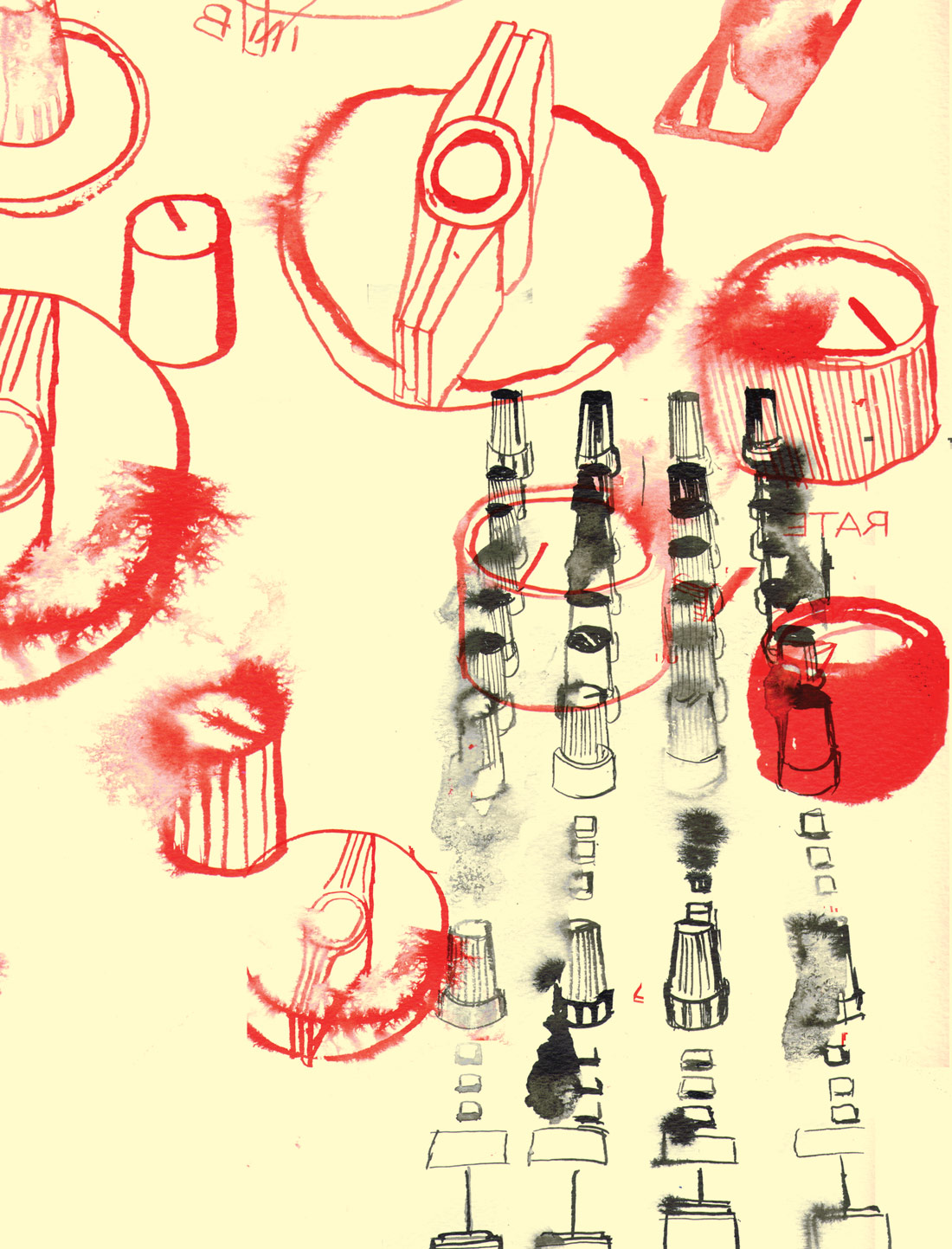



_disp_horizontal_bw.jpg)