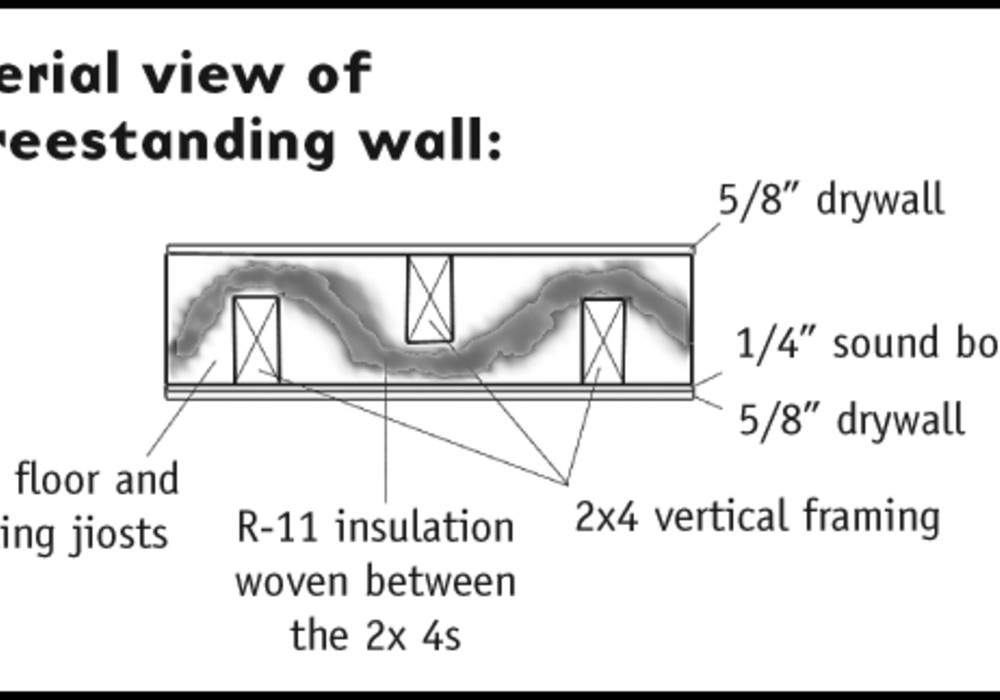Once upon a time, the important facts about your recording media included mono, stereo, track counts, NAB, CCIR, nanowebers, IPS and NR. Then we became concerned about DASH, DAT, DA-88, ADAT, 44.1, 48, TC and emphasis. Now we have a world of WAV, AIFF, MPEG, 16, 24, 32, 44.1, 48, 88.2, 96, etc. We are actually living in a pretty simple time, where compatibility is more likely software-based than hardware-based, and adjustments are made with mouse clicks rather than screwdrivers and jumpers. So, just to muck things up a bit, the universe has found a new way to complicate issues — hard drive types and formats. A typical production workflow in today's world involves multiple studios, multiple computer operators and more often than not, multiple DAWs and host platforms. Passing around the data is simple — just grab your FireWire or USB drive and hand it to the next guy. Or maybe not... I get a few drives every week that cause a headache for one reason or another. This article will hopefully help shed some light on current compatibility issues.
I will assume that everyone has already figured out how to deal with audio data transfers among DAWs and hard disk recorders. We should all be familiar with OMF, AAF and consolidated WAV files and how to open or import their data, and we should also be well-versed in requesting or dealing with appropriate sample rates, bit depths and file types. And now for the fun stuff about hard disk types and formats.
First, this topic covers the most common and almost universally supported drive types — IDE, EIDE, SATA, FireWire 400, FireWire 800 and USB 2.0. The same basic principles apply to SCSI, eSATA, RAID and Fibre Channel drives, although these typically require additional cards, drivers and special setups. Second, we are covering audio recording and transfer drives — not boot drives, as we shouldn't be recording audio to them. Ever! Not kidding. Never! That goes double for laptops, where heat from overuse will destroy your system drive in a very short time.
Drive types are relatively simple to deal with. For internal drives, use your host computer's flavor of ATA, IDE or SCSI. Also make sure to check with your DAW manufacturer's requirements for supported drive types and formats. For external recording drives, also refer to your DAW's requirements. Be aware that most recording software will want to use a 7200 RPM external drive. I like SCSI, FireWire and eSATA because the data transfer rates support high track counts without read errors. For transfer drives, USB 2.0 is the most commonly supported connection among PCs and Macs. FireWire 400 and 800 are very common among Macs, although some of the newer Mac laptops have abandoned FireWire support. The more expensive external drives support USB, two flavors of FireWire and eSATA and will give you the best chances of compatibility with any computer. Also remember that bus-powered travel drives, while handy, have very slow transfer rates, so they take longer to copy to and from. This is due to the fact that the bus voltage is not enough to run a drive at 7200 RPM — therefore the slower drive speeds affect performance. USB flash drives are usually preformatted FAT32 and work well in all machines, although they are very slow to copy to and from.
Formatting the drive now becomes the tricky part. As always, refer to your DAW manufacturer's website for specific requirements, but here are the basic issues — Apple has switched their formatting scheme from Apple Partition Map (APM) to GUID. While the GUID format must be used for the OSX system drive, the GUID format is not supported for audio recording. Apple does allow for individual partitions on the same drive to be formatted using either GUID or APM, so you can format a large drive to have some partitions for recording and some for other system applications. For Mac-based systems regardless of drive type, you should format your recording drives HFS+ with Journaling on — though please note that HFS+ will be represented in Disc Utility as Mac OS Extended (Journaled). Make sure that OS9 drivers are installed, just to cover all your bases. For Windows-based computers you should format recording drives NTFS. In general Mac can't read NTFS and Windows can't read HFS+. However, both Mac and Windows will read and write to drives formatted to FAT32, so use a FAT32 drive for your transfer drive. FAT32 is not recommended for recording drives on either Mac or PC.
To sum things up, here are the basics — for a generic transfer drive that will mount on almost any Mac or PC, use a multi-port external drive that is formatted FAT32. For Mac-based recording drives, format HFS+ Journaled. For Windows-based recording drives, use NTFS.
This technology is constantly evolving and each time you upgrade your computer, operating system or DAW software, be sure to check the manufacturer's system requirements for drive types, formatting and performance. Keep on top of these changes on a regular basis and you will have less "surprises" while recording and backing up. And that's always a good thing! r
Drive Usage Format Type
Windows-based recording NTFS
Mac/Windows Transfer Drives FAT32
Mac-based recording HFS+ Journaled [Mac OS Extended (Journaled)] — APM scheme
More Digital Data Tips!
DVD media should be burned UDF (Universal Disk Format) for Mac and PC.
CDs should be burned as Mac and PC compatible.
For FTP or any online transfers, always compress/zip your folders.
Use WAV audio file format for compatibility.
Check producersandengineers.com for the NARAS P&E Wing Guidelines & Recommendations
Safety First!
When working from audio off of a transfer drive, you should always copy the data from the transfer drive to your audio drive and then dismount the transfer drive before working on the data. This way, there is very little chance of losing the original data or confusing which drive you are working from.
Adam Kagan is an L.A.-based recording engineer and producer and can be reached at adamkagan@mac.com
Thanks to Ari Benderly and Chris Xefos at www.dogpatchrecording.com for proofreading skills