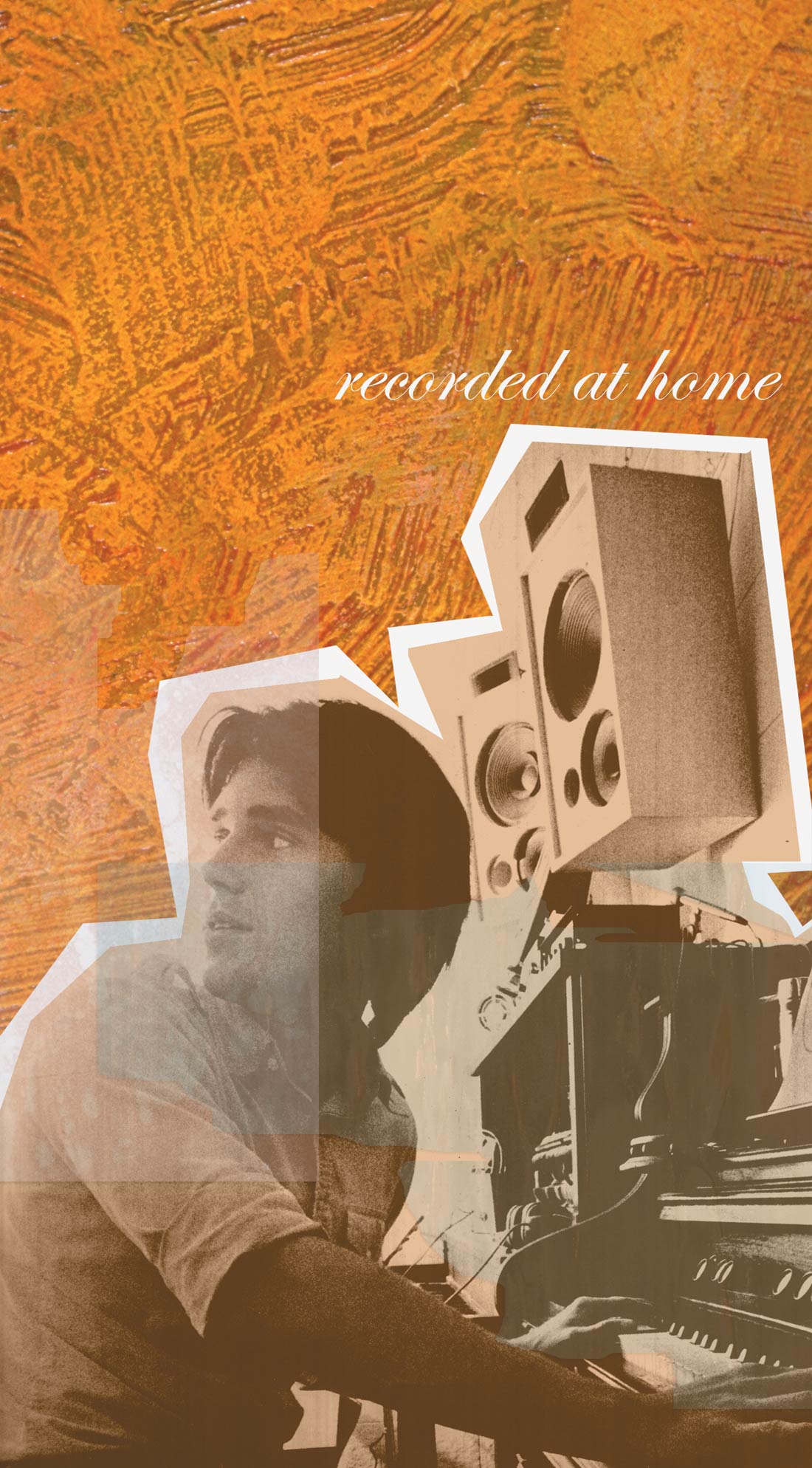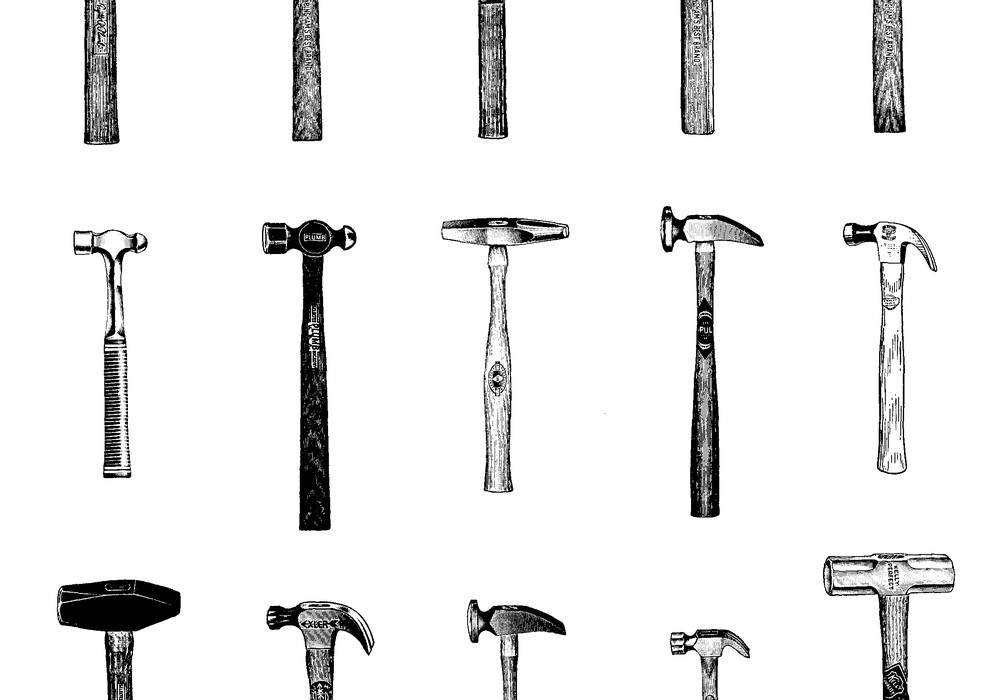This article is about changing your perspective. Regardless of your personal preferences between analog and digital recording mediums, each have their own strengths. There's no question that digital recording is going to be the primary format because it's cheaper, there's less maintenance and it has extremely powerful editing capabilities. So what's the future of analog recording? I think it's time to look at analog tape not as a recording format, but as a signal processor. Now, in addition to deciding whether to compress to tape or compress in the mix, we can decide whether to "tape to the hard drive" or "tape in the mix". What exactly does that mean?
One way to signal process with analog tape is to use the machine as an input device. This is not new. Track to analog, dump to digital. You can even reuse the tape and save some money. This improves the sound enough that I provide house analog tapes for my digital clients to track to ensure that they hit analog tape at least when tracking the rhythm section.
You'll also get better levels going into your digital medium as a result of tape compression. In fact with the low output of Quantegy 456 tape, you've practically got a brick wall limiter. On sessions that I know I'm going to immediately transfer from 2" to ADAT, I'll monitor through both machines in series. The ADAT meters show completely different levels during tracking than they do when playing back an analog tape. On playback you can actually see the results of tape compression. They're much more even after the tape. Also, I've found that no matter how hard I hit 456 I can never get into the red on that ADAT when playing back the analog tape. It may not be appropriate to limit everything this way, but tape can be used as a signal processor for its compression and limiting on the way into a digital system. Try A/B'ing tape with an A/D converter's soft limit function.
Sometimes it makes more sense to compress when mixing rather than tracking. That's an option when using tape as a processor. Send your finished tracks to the analog machine while recording, but monitor off the repro head. Then you can hear the tape processing effect in real time. (If you're not familiar with analog machines, they have two playback heads. One head, the sync head, is for recording and overdubbing. The other head, the repro head is for playback only. If you record while in repro mode you'll hear the sound delayed as it comes off the tape rather than live through the inputs.) You can even monitor how the tape effects the EQ and compression.
The first time I tried this was mixing a live Pro Tools recording. It was just an 8-track recording of a rock band made at a club. Three mics on the drums, the bass direct, two guitars both mic'ed, a split off the lead vocal mic and one mic for the audience and the room. I ran the 8 tracks out of Pro Tools to 8 tracks on the 2" machine, put it into record and monitored from the repro heads with each track coming up on its own fader on the board. I then mixed as usual, rewinding the analog tape every 15 minutes when it ran out. Compression, mix levels and effects were all done after the tape through an analog board.
This set up permitted 60+ minutes of seamless analog recording. Rather than mix to DAT I sent the output of the board back to two tracks in the Pro Tools session. When the analog tape ran out every 15 minutes or so, I rewound the tape and continued the mix, punching in on the two mix tracks in Pro Tools. The punch was seamless since it was in the session with the original tracks and therefore always in sync. The pair of mix tracks became the final stereo file on the CD. Had the whole thing gone straight to analog tape live I would have had to change reels of tape between songs.
After this mix I realized I could EQ before hitting the tape. And since all the tracks were finished, I could EQ in context and hit the tape with my final EQ. Then when the tracks came up on the board I was only setting levels, panning and effects. This meant that I could really fatten and warm my digital recording with the low end of a 15 ips analog recording and not have to worry about the additional tape hiss if I needed to add high end to any tracks. Since the EQ was before the tape, the hiss would not be increased by the EQ if I increased the highs. At 15 ips the hiss is not that bad, unless you increase it by boosting highs which you may need to do in the context of the mix. One benefit of tracking to digital before hitting analog tape is that you can set your EQ to tape in the context of the mix, rather than EQing before all your tracks have been recorded.
Thinking of analog tape as a signal processor is helpful if you have more digital tracks than analog tracks. Suppose you have 2-3 ADATs (or DA-88s) or a hard disk system, but only an 8-track analog machine. You've got two ways to process your audio with analog tape.
First, you can transfer to the analog tape and then back to digital, in groups of 8, in real time through the repro heads. Run your two ADATs synced. Put the tape with your first eight tracks in one machine and a fresh tape in the second. Route the audio from the first ADAT to the corresponding 8 tracks on the analog machine then back to the corresponding 8 tracks on the second ADAT with the fresh tape. Start recording on the analog machine then roll the ADATs with the second machine recording. You must transfer all of the tracks the same way because the delay caused by the gap between the record and repro head. Since the delay is constant it will be identical for all of the transferred tracks and the new set of tapes will be in sync with each other. Small bonus: you've got a back up of all of your tracks, which is always a good idea. This would work for a hard disk system too. Send your tracks out and back in groups of 8 and the new tracks will all be in sync with each other. Or if you prefer you can line them up visually with the original tracks.
The second way is to stripe the analog tape with SMPTE and then process individual tracks or replace the originals with the processed tracks. It's a little longer, but it may work better for some situations. Just stripe the analog tape, lock the machines and fly the tracks back and forth as necessary. I usually generate the SMPTE as I'm transferring to the analog tape and then slave to it as I'm transferring back. Some people don't like this method because they are afraid of SMPTE drift, but I've never had any problems. Also, you need to leave a lot of SMPTE pre-roll if you using something as slow to lock as an ADAT. Now you're transferring individual tracks or replacing your originals seven (or 15 or 23) at a time. You may want to consider this for overdubs that have been done straight to digital, but the rhythm section was tracked to analog and then dumped to digital.
With this SMPTE method we can process tracks one at a time. Now we can get really picky about how and what we transfer and make some aesthetic choices based on the different sound of each tape stock and the speed of the tape. Let's say we've got a digital recording of a rock band. We could transfer just the kick drum and the bass to 456 at 15 ips, for the low end while slamming the tape for the compression/limiting. Then fly those tracks back in sync. Then fly the snare out and back to GP9 at 30 ips for the midrange bump, and guitars to SM900. Maybe the vocals in the intro, bridge and ending are whispered and need to be loud in the mix, but we want them hiss free. So either we don't transfer them at all or we transfer them, but punch in around those sections when we're transferring them back so that only the verses and choruses have analoged (new word!) vocals and the quiet sections are hiss-free.
If you can dedicate a tape machine to this use exclusively, you can set it up to be fast and easy to switch between tape stocks and speeds. Pick four combinations of tape stock and speed and then align an 8-track machine in pairs to match your combinations. Tracks one and two might be 456 at 15 ips while three and four at GP9 at 30 ips and whatever else you want for the last two pairs. Then you can transfer tracks back and forth without having to realign. Just switch reels and switch tracks. Send your tracks through the 8-track, recording in repro and once you've learned the head gap it will be very easy to shift the tracks once they're back with your digital source. As your tapes get used you can flip them over and get a fresh section of the tape. And, when you realign periodically, change the location of your pairs on the machine so that you again get access to fresh tape on the same reels that you've been using all along.
Do we need to go through all this for our mixes? You have to decide how far you want to take them. You will definitely hear a difference after your tracks have hit analog tape. Analog tape can give you great sounds that you can only attempt to simulate with any other device or plug-in. It's not uncommon to run a track through an 1176 with the compression off just for the sound of the device. Thinking of analog tape as a signal processor frees you from thinking of an analog as a recording medium, needing one analog track for each track of music. Now you can run 24 or more digital tracks through a single 8-track analog machine. Or you can use analog tape to tailor your sounds within a recording by selection of tape stock and speed. And finally, who knows what else you can come up with by changing your perspective on what an analog tape machine is for.