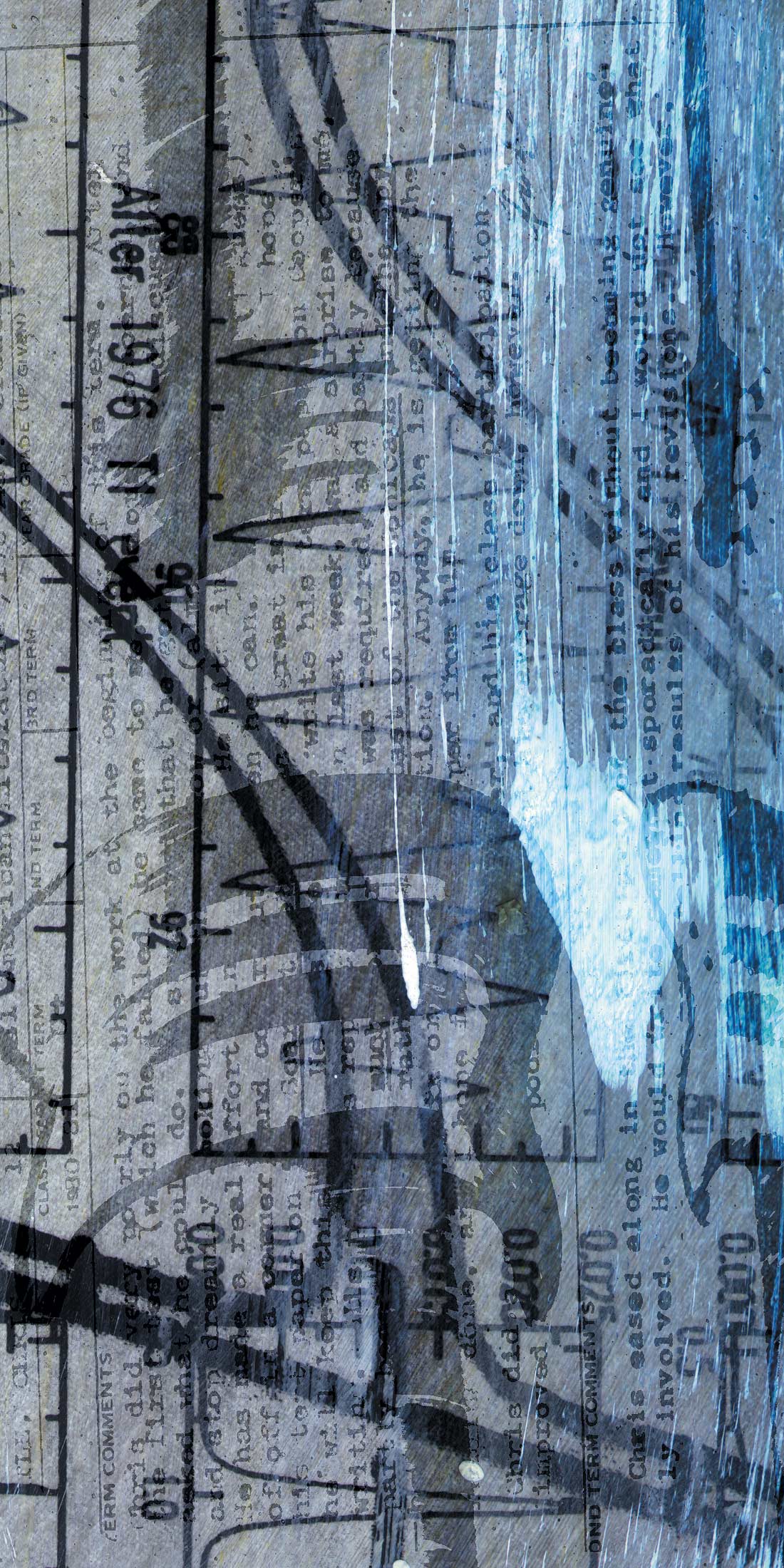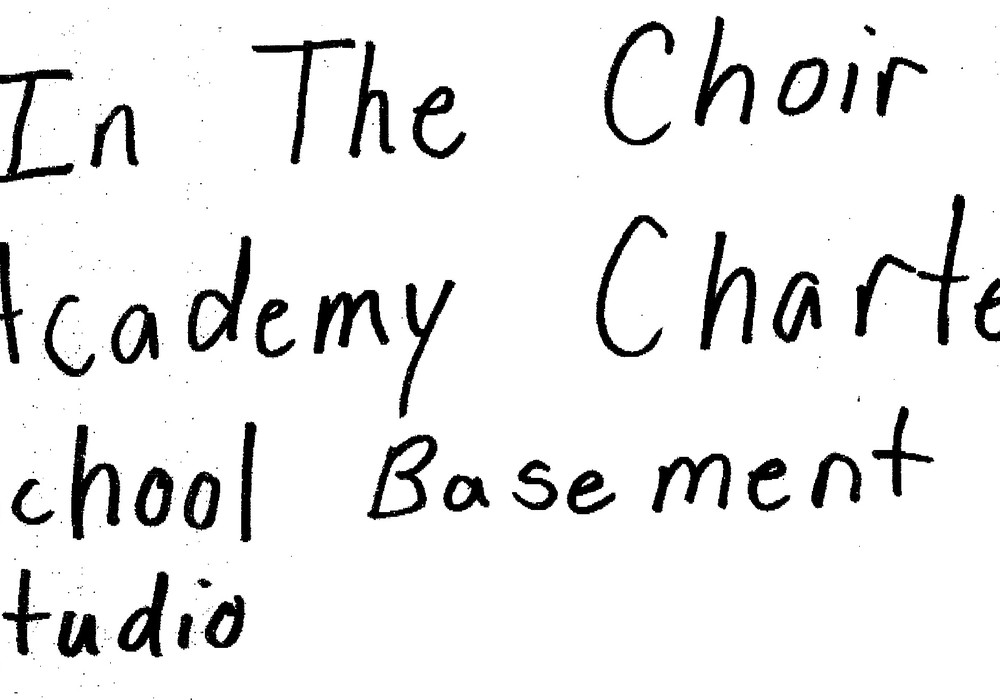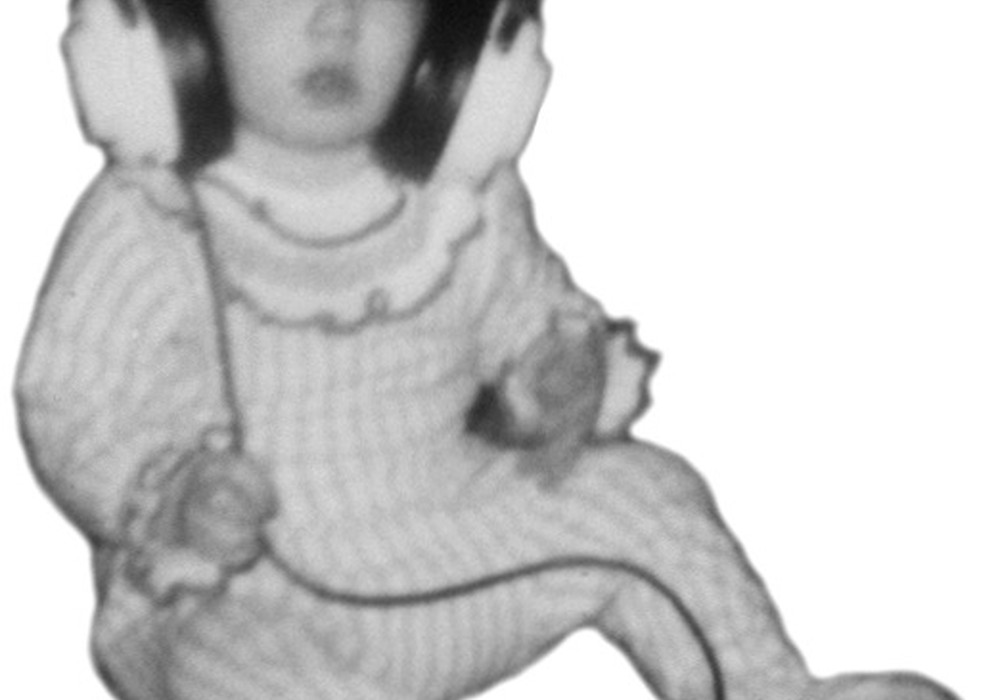One of the most important things you can do to improve your mixes deals with monitor placement. Correct placement allows your speakers to perform at their potential. A thorough discussion of room acoustics would take (and does fill) volumes, but here are some quick tips to get you started.
Is the path to the listening position impeded? Make sure no computer monitors, plants, or fish tanks can interfere with the path from the speakers to your ears (especially big CRT monitors).
Are the speakers equidistant? Ideally, the mixing position ("sweet spot") should form an equilateral triangle with the monitors, at minimum it should form an isosceles triangle (cut me some slack, I used to be a teacher!) An old trick is to cut two pieces of string the same length. Run them from the listening position to each speaker's mid point. If one string is too short, you have a problem.
Are the speakers too close to nearby walls? Walls and corners can increase a speaker's bass response in non-linear and deceptive ways.
Are there reflective surfaces causing trouble? Sit in your listening position. Have a friend walk around the room, holding a mirror along the side walls and ceiling. Any position where you can see the speaker in the mirror is a potential reflection point.
Are the speakers symmetrical in the room? Having a set of speakers off center in a rectangular or square room can cause radically uneven monitoring between the left and right channels.
Is the listening height appropriate? Make sure you are not sitting too high or too low for your speakers.
If a subwoofer is used, is it placed correctly? Contrary to sales literature, you shouldn't place a sub anywhere it fits. To find a good place, set the sub in your listening position, then crawl around on the floor until you find an area where the bass is smoothest. That will be your starting point, fine tune from there.
Listening tests are also helpful in configuring monitor placement. A variety of calibration CD's are on the market, but two specific audio tests are worth trying. The Music Articulation Test Tone (MATT), developed by Acoustic Sciences Corporation, is distributed on the Stereophile Test Disc 2 (<www.acousticsciences.com>). MATT is a series of tone bursts that rise in pitch. Each pitch is separated by a short silence. The goal is to hear discreet bursts. If the pitches become smeared or garbled, it could indicate a problem at that frequency.
A great stereo imaging test is the LEDR, which stands for Listening Environment Diagnostic Recording (pronounced "leader" — a trademark of Electro-Acoustic Systems, Inc.) The test consists of a series test sounds that are supposed to "migrate" through the stereo field of two monitors. A sampled cabasa is manipulated to move through three different paths: Up, Over, and Lateral. The differences between what these signals are designed to do, and what your system actually does will give you a hint at the imaging accuracy of your mixing environment. The Prosonus Studio Reference Disc and Cheskey Records Jazz Sampler & Test Volume 1 CD (JD037 <www.chesky.com>) have the LEDR test.
Before spending money on new monitors or acoustic treatments, be sure you've realized your system's potential with correct loudspeaker placement.