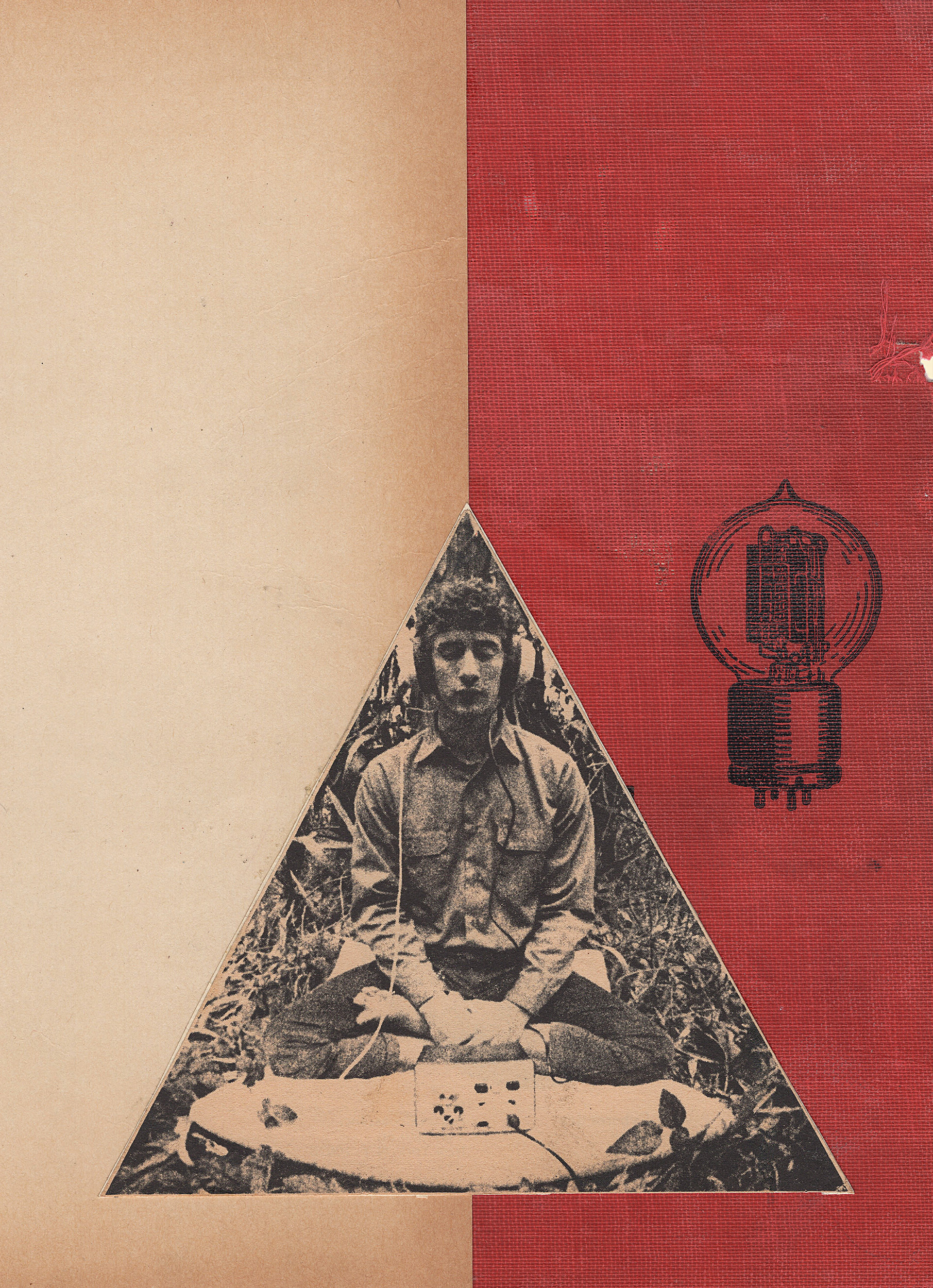With the recent releases of M1 MacBook laptops and the M1 Mac mini desktop, Apple has finally begun an all-encompassing transition to its own ARM64 CPUs. In response, I’ve had a number of music-makers ask me if they should switch to a Windows laptop. Windows has been my primary DAW platform for 14 years, as well as my preferred mobile-computing platform for a decade longer. On the other hand, I’ve always purchased Macs for the rest of my family. In fact, I bought my wife an M1 MacBook Pro for Christmas, and from her perspective, the ARM transition has been totally seamless. Her M1 MBP is speedier, with much greater endurance, than her previous 2-year-old Intel MBP, and everything just plain works at least for her productivity needs. Rosetta 2, which is the translation layer in macOS Big Sur, is remarkably efficient in running x86-64 software on ARM64. I haven’t tested any music-production software on her M1 MBP, but the trustworthy folks at Pro Tools Expert <pro-tools-expert.com> have several blog entries describing their experiences running Pro Tools, Studio One, and (ARM-native) Logic Pro on M1. Summary: M1 handles these DAWs well, and in some cases, M1 has significantly higher performance than Intel, even with software requiring Rosetta 2 translation. My favorite quote: “We’ve been running tests for several hours now on all the major DAWs, and this entry-level Apple Mac M1 computer is, to put it bluntly, f*cking insane.” They also go on to emphasize that their compatibility tests are not exhaustive, and that most of what they are attempting on the M1 chip and macOS Big Sur is unsupported. Meanwhile, on the Steinberg forums, a few users are running Cubase 10 and 10.5 on M1, but Cubase 11 is a no-go for now. If all this sounds enticing, keep in mind that your countless plug-ins may or may not work on M1. Thankfully, PACE iLok *is* Rosetta 2 compliant on M1. So, should you move to Windows because Apple is abandoning x86? Well, if the ARM transition is your only concern, I’d recommend you stay put and buy an M1 Mac when your preferred DAW and plug-ins have been proven compatible. Me? My last five laptops have all had touchscreens, and there’s no way I’d revert to a touchless UI like macOS for mobile computing. Plus, I love the convertible and supremely portable design of my Microsoft Surface Pro 5. Moreover, the Surface Pro’s built-in LTE modem is indispensable for being online wherever there is cellular coverage, without having to start a Wi-Fi hotspot on my phone. Granted, my aging Surface Pro is from 2017, but it still handles many dozens of tracks in Cubase Pro 11 without audio glitches. I also own a Dell XPS 13 2-in-1 7390, which is an absolutely gorgeous laptop with a 360° hinge and a near-bezel-less, ultra-high-dpi UHD touchscreen. Equipped with a 10th-gen Core i7, the XPS 13 runs circles around my Surface Pro, which relies on a 7th-gen i5. Dishearteningly, the UHD variant of the XPS 13 is unusable for music production due to high DPC (Deferred Procedure Call) latency, despite the hours I’ve spent uninstalling unnecessary software and drivers (from Dell and crapware partners like Waves and Killer) and tweaking various system and BIOS settings with the help of LatencyMon <resplendence.com> and Process Lasso <bitsum.com>. The Dell forums are full of frustrated users who are unable to use their laptops for real-time media applications. My advice: Before you buy a new Windows laptop, do some research to determine if other musicians are using that specific model successfully. Also, double-check review sites that publish DPC latency results, like Notebookcheck <notebookcheck.net>. Meanwhile, I’m waiting for Robin Vincent of Surface Pro Audio <surfaceproaudio.com> to test the new Surface Pro 8. –AH