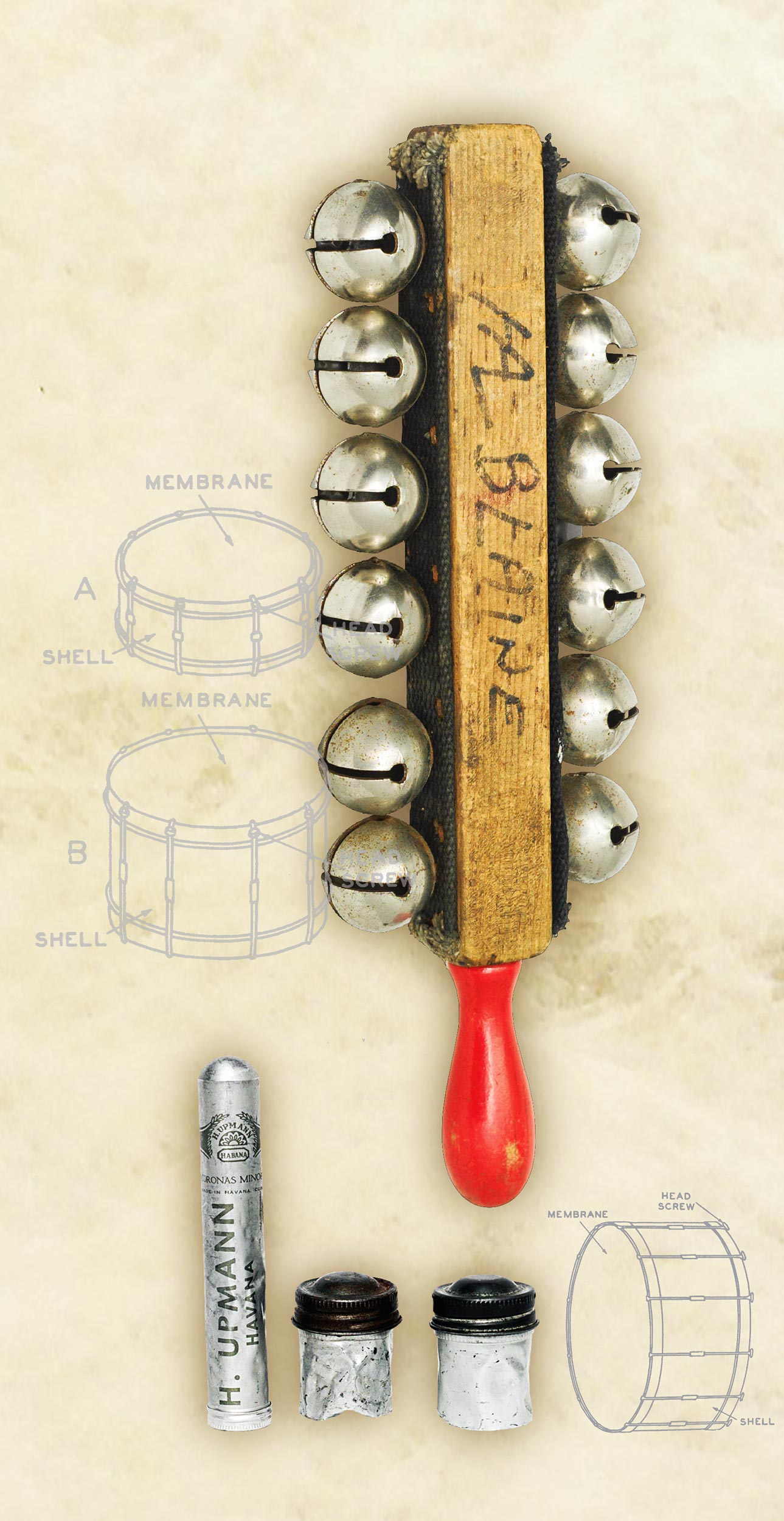The LED indicators on my Cherry SPOS G86-61410 USB keyboard [Tape Op #56] cherryamericas.com are stuck in forever-blinking mode. Reflashing its firmware didn’t expunge the gremlins, so I decided to purchase a new keyboard for my studio computer. I considered another G86-61410 for several reasons. It’s a Cherry, so it uses actual Cherry keyswitches. Its key assignments are fully programmable, and extra rows of keys are included, with clear, snap-on caps for holding custom labels. And even with an unabbreviated selection of full-size keys, its layout is compact, because its numeric pad, which I find essential for DAW operation, is pushed right up against the Backspace/Enter/Shift column. Because the keyboard wastes no width, my mouse stays in easy reach, and the combination of G86 and mousepad requires less real-estate on the bolster of my recording console. With all that said, I’ve spent far fewer hours in my studio because of the pandemic, so I’ve grown accustomed to using standard key-commands on other keyboards, instead of my customized keys and macros on my Cherry G86. Therefore, I decided on a replacement that was even more compact. At my stand-up desk in my office, I had a Kono Kira 99-key keyboard kono.store for a couple of years. If I had to choose my favorite QWERTY layout, Kira’s “96%” version would be it. The Kira has its numeric pad directly adjacent to its Backspace/Enter column, in a similar fashion to the Cherry G86-61410; and all of Kira’s full-size keys are where I would want them to be. Moreover, every key is re-assignable and RGB backlit. I also love the retro colors of Kira’s standard keycaps; the grey/white/orange color scheme reminds me of ‘80s-era hardware (Edirol, Panasonic, Sony, Otari, etc.) that was once ubiquitous in post-production suites. The Cherry-compatible MX-style keyswitches are swappable; I ordered my Kira with Hako Violet switches, which utilize a lighter spring for a subtle bump in actuation force. Unfortunately, like many crowdfunded products I’ve purchased from “community” operations like Kono, the Kira exhibits numerous design and manufacturing faults, resulting in a half-busted product. Moreover, Kono’s support is non-existent, and Kira’s buggy firmware and configuration software became abandonware soon after the product shipped. Once I realized midway through the pandemic that I would be spending more time at my stand-up desk, I replaced the frustrating Kira with a Keychron K4 v2 100-key keyboard keychron.com. The K4 has been wonderful. Neither its key assignments nor its backlighting schemes are fully programmable, but K4 does offer a compact “96%” layout like Kira, and its MX-style Gateron keyswitches are hot-swappable. Two slide switches on the side of Kira’s frameless chassis toggle between Bluetooth/wired and macOS/Windows modes. Included keycaps are shades of gray, with extra caps to swap Alt, Option, Cmd, and Win, as well as optional orange caps for Esc and backlight keys. A nice keycap puller comes in the box too. When backlighting is on, the keyboard looks absolutely beautiful, in an ultra-refined way. I replaced the arrow keys with aftermarket rubber-textured caps that are blue, in order to locate them easier by sight and feel. The aforementioned backlight key, which cycles through various pre-programmed lighting schemes, displaces the Home/End/Page keys by one spot, which I don’t find a problem, but I wish the PrtScn key, which I normally use for taking screenshots, hadn’t been omitted. I would’ve instead preferred a side-mounted button for backlight control instead of a dedicated key. In the geeky world of mechanical keyboards, Keychron is an “affordable” player, but I’m really impressed with the K4 — enough so that a second K4 is what I ultimately chose for my studio computer. I also purchased a “tenkeyless” Keychron K2 v2 for my Mac mini M1. –AH