One of my biggest frustrations as a mixer is importing audio files from a client and finding 160 stereo audio tracks have been created in my DAW. Most of the time, I'll figure out that the bulk of the stereo tracks delivered to me do not actually contain any stereo information but are, in fact, dual-mono or simply single mono tracks which are slightly panned in the stereo field. Usually, I can cut the voice usage in half simply by splitting these supposed stereo tracks and keeping the mono data. Thanks to the folks at Soundizers and the release of their StereoMonoizer application, the process of analyzing and converting audio files has been streamlined and automated.
The standalone StereoMonoizer application (Mac OS and Windows) provides a large dropzone where you may drag and drop single audio files or a folder of audio files. Keep in mind that the files must be either WAV or AIFF format. The program goes about analyzing the files for stereo content, resulting in a file-by-file report (single channel mono; stereo file, mono content; stereo file, stereo content; stereo file, panned hard left; etc.) and a waveform display of how much "stereo-ness" ("stereocity"?) each file contains. After analysis, the user may choose if and how to convert each file. The program automatically chooses the option that would be most useful for each file, but sometimes you may want to keep the panning information for a given file, so you can override the default and choose not to convert that particular file. Global preferences are available to define how and where the new processed files are saved. For instance, StereoMonoizer will create a backup folder of the original files and then overwrite the files in your folder, or it can place the new files into a user-specified location. Other preferences include variable pan depth settings, identifying blank files, and even normalizing gain to a preset level. Unfortunately, Broadcast WAV files do not retain their timestamp after the stereo files have been processed, but this feature will be implemented in a future update.
This simple-to-use program presents lots of information about audio files and provides very useful processing options. Why didn't I think of this? Every music and post editor and mixer will find StereoMonozier extremely useful and informative. Best of all, StereoMonoizer only costs 49 bucks. A fully functional version of the software can be demoed for 14 days before purchasing.
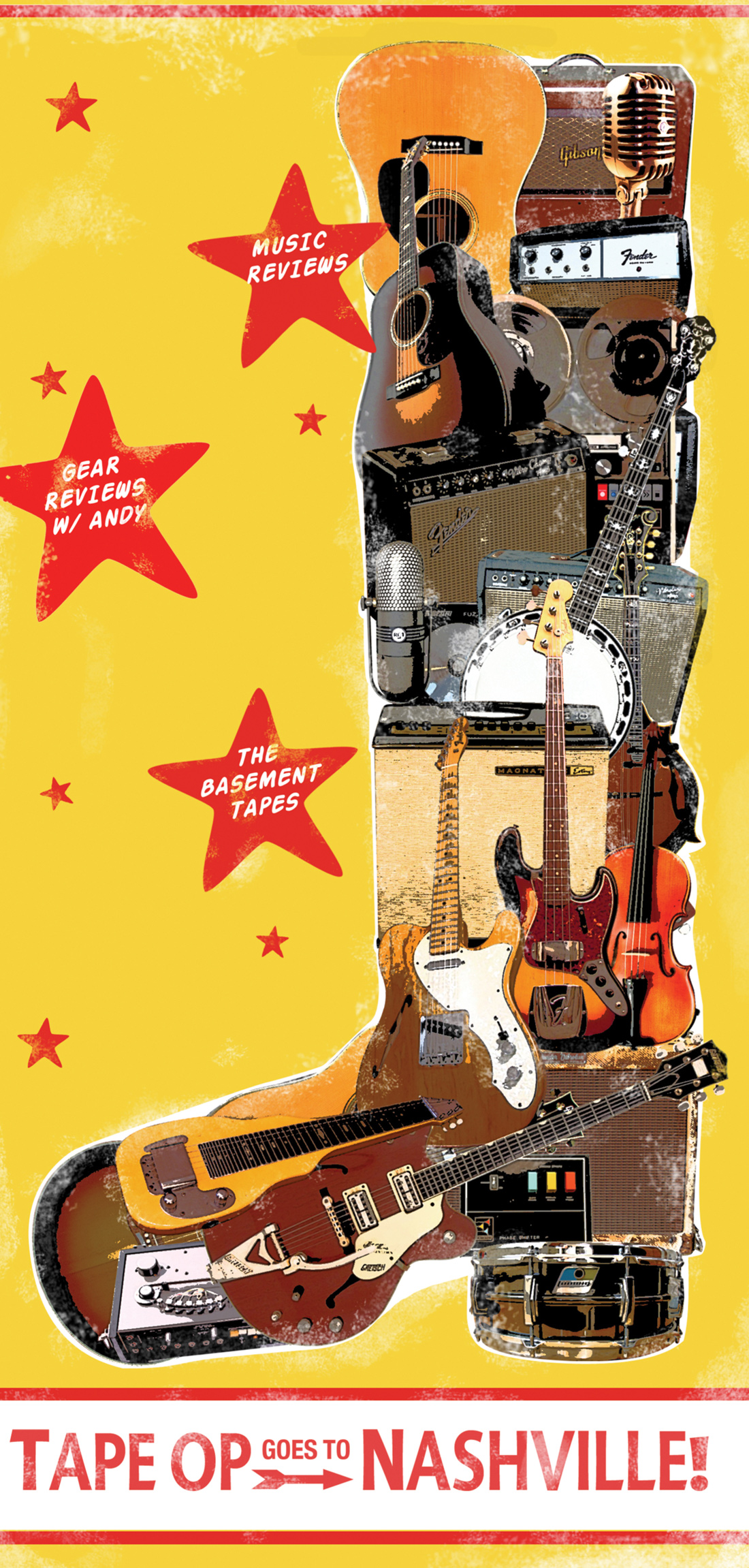



_disp_horizontal_bw.jpg)