I didn't realize Auto-Tune was 20 years old this year, and I'm sort of in shock. I remember renting the ATR-1 hardware version from a local studio back then and trying to tune some poorly pitched slide and violin by processing back to open tracks on 2-inch tape. It might not have worked well (dreadful performances), but it did get the tracks closer to the proper pitch. Since then Auto-Tune has become an industry standard - even non-studio geeks know its name - despite some healthy competition from Celemony's Melodyne [Tape Op #84], Waves' Tune [#54], Serato's Pitch 'N Time [#83], Synchro Arts' Revoice Pro, and others. I will admit that I am not a power user of any tuning software, and I use Auto-Tune so infrequently that I never have fully learned any of the ins and outs or details. In fact, I only now learned how to use the Graph mode for this review (hey, it's cool), as previously I would open it up and sit there staring at the graph window utterly confused. In the studio I'd rather ask for new passes of a vocal than to tune any, and luckily a lot of my sessions are ones I'm producing where I can work this way. But when I have used Auto-Tune in the past, it's been to simply process and fix single notes that were rubbing or sticking out of a mix in a bad way, and I've always double checked that there were no odd glitches or issues with crossfades (the dreaded "thump"). But I've never used Auto-Tune as a plug-in running on an entire vocal track, since I don't trust any tuning software to make the right choice every time, nor do I see a musical reason to blindly tune every note! So, for me to be the reviewer of the new Auto-Tune Pro might seem like a mistake, but I think that many engineers and musicians are working in a similar, simple way like mine, and that power users are a rarer breed than one may think.
First impressions? The opening GUI of Auto Mode is a lot cleaner, simpler, and nicer than the cluttered and sterile-looking Evo version I'd purchased previously. A new feature is this initial Basic View and a button that unlocks the Advanced View, with MIDI tools, scale editing, vibrato features, and a lot more controls. In the middle of a session I first opened up Auto-Tune Pro in the default setting, set Flex-Tune and Humanize to 12 o'clock, and processed some flat vocal notes for a mix I was working on (that I hadn't tracked). Compared to Evo, I felt that the immediate results were less artificial sounding, and more natural. As with any technology like this, it seems as the years go by the sound quality is better and the software reacts more intuitively for the user. I like this, as it reflects how I work and what I need. I performed more vocal tuning stunts after this, and even pushed Auto-Tune Pro hard a few times to see what would break, and I was happier with better, more usable, and natural results than in the past.
I'm not gonna mess with this next feature, but many Auto-Tune Pro parameters can be accessed in real time via a MIDI controller. I can see some hot shots getting pretty creative with this, in either overtly weird or subtle ways. Antares also added a Classic mode for the "Auto-Tune 5 sound." Oh boy, yeah - it glitches in that certain way. I tried it out and ran screaming from the room, but for others this might be their retro-nirvana processing moment. There is also a new automatic key and scale detection via the Auto-Key plug-in, which will listen and give you the key a piece is in; a great boon to some of us who are as musically ignorant (intuitive?) as myself. Though Auto-Tune Pro operates in sessions with sample rates up to 192 kHz, audio is still down-sampled while running higher resolutions (48 kHz for 192 or 96 kHz, and 44.1kHz for 176 or 88.2 kHz), and then up-sampled after processing. Antares has informed us that they have plans to rebuild the DSP to process at higher sample rates, but given this admission I wonder how much DSP architecture is really new within Auto-Tune Pro.
I never thought I'd write an Auto-Tune review ever, but here it is. If you need it, or your clients demand it, you will probably buy it. I think it's gotten better sounding and easier to use, which makes me less tentative about using it on sessions. That's a good thing.
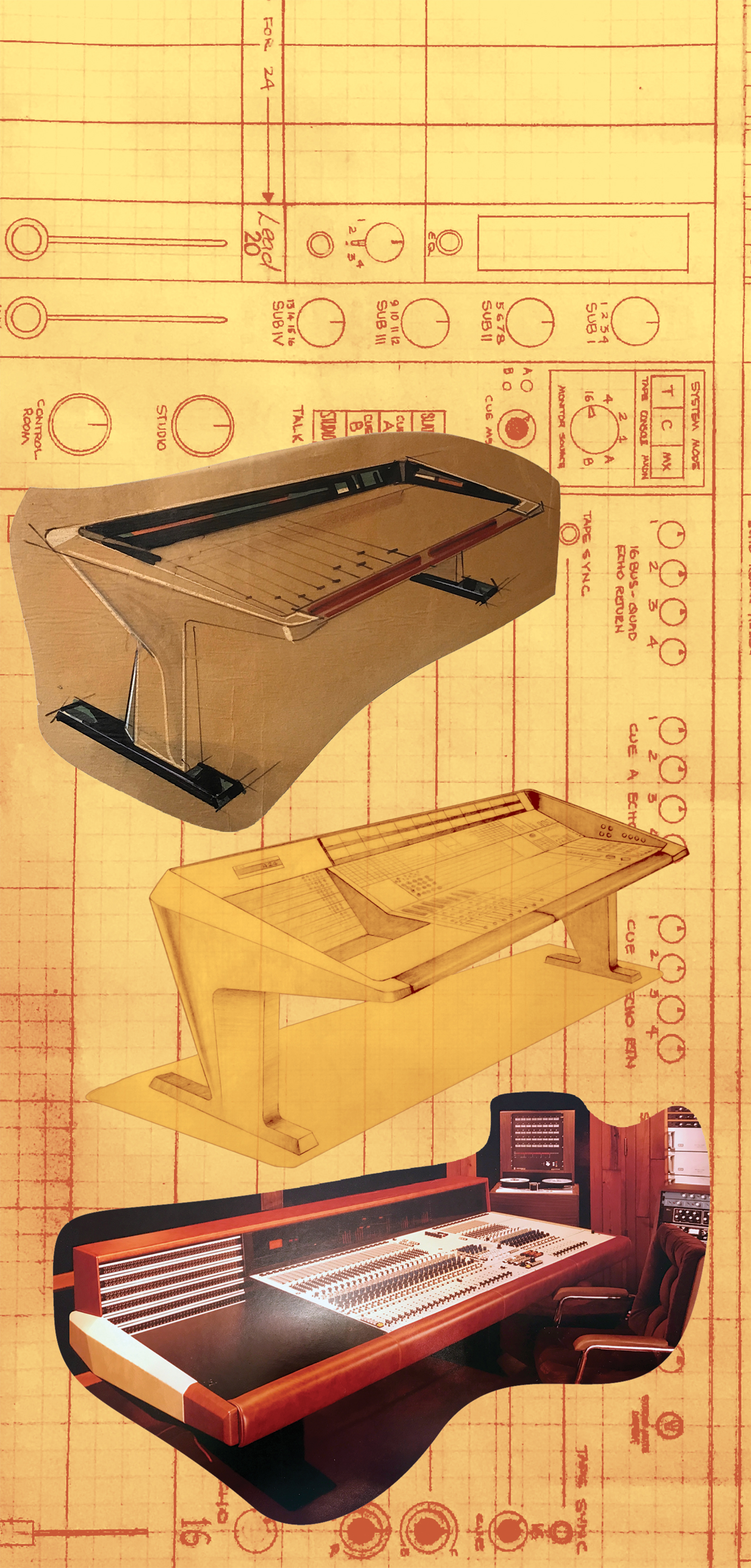



_disp_horizontal_bw.jpg)