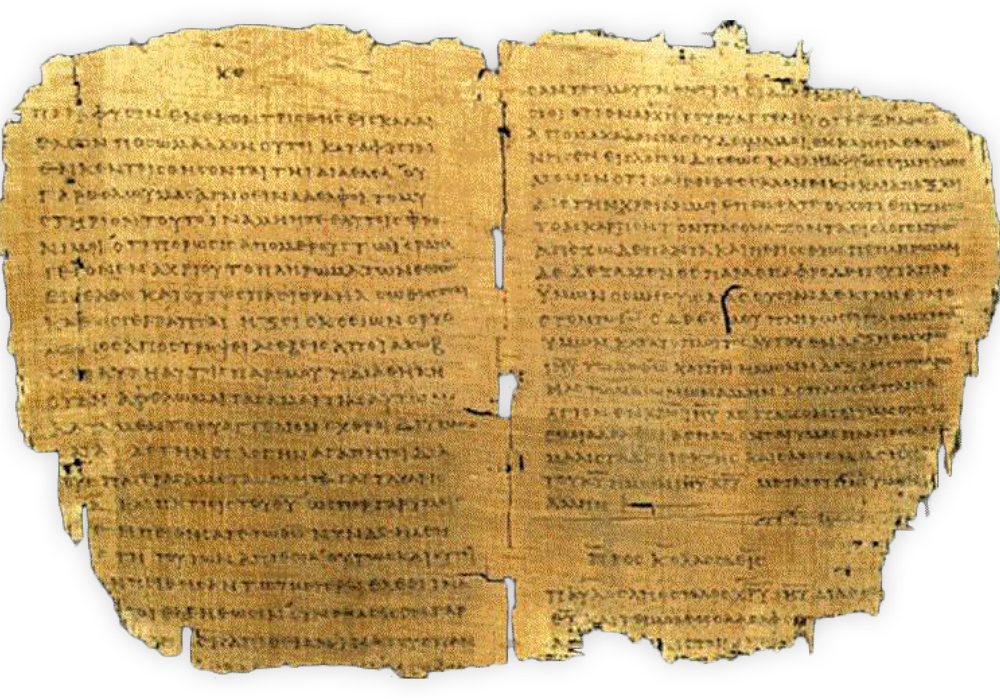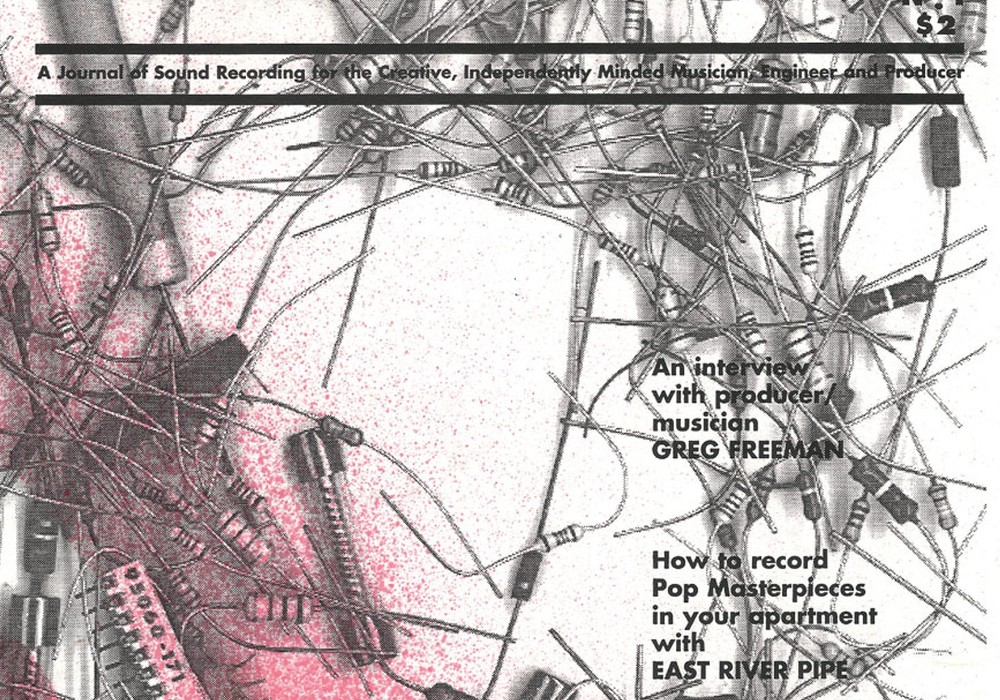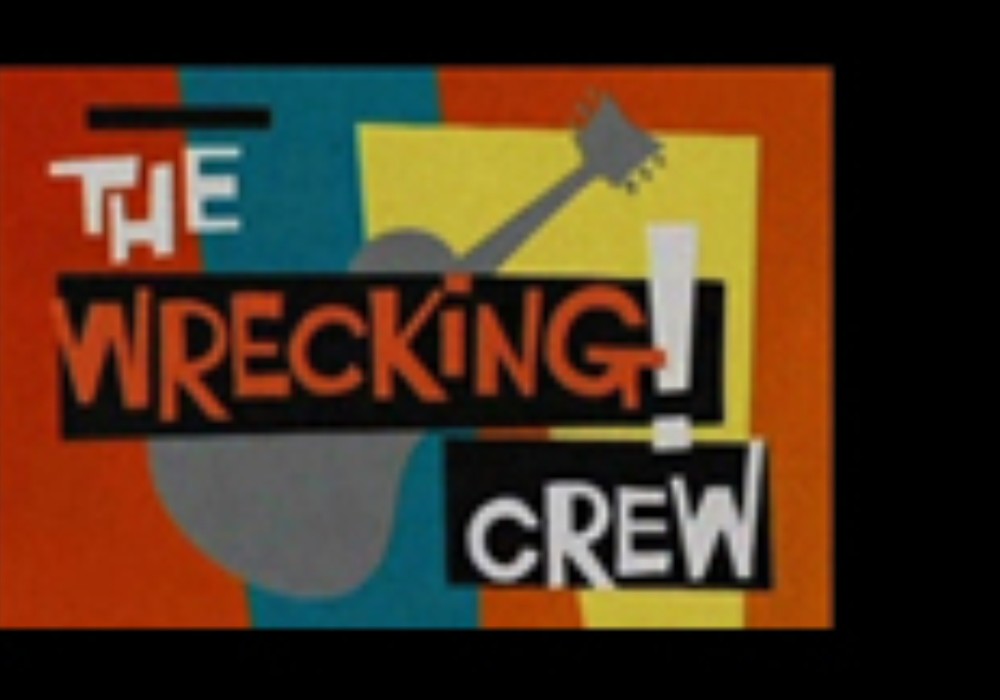If you're sending tracks to other folks for mixing and/or sorting out, here's a suggestion from our pal Goat(boy), Andrew Gilchrist. -LC
Larry, Sitting on a plane, flying today from Spain to Switzerland, on my seemingly endless tour. Finally getting a chance to dig into the march/april Tapop that's been sitting in my briefcase for the last couple of weeks... I am still happy, and somewhat amazed at the stubborn consistancy of this magazine to really stick to useful and thought provoking articles about the work that we really do in the harsh and real world, instead of resorting to the loosely disguised press releases for new gear that masquerade as articles in the glossy rags that clog my mailbox monthly. Chris Stamey's Fixing it Before the Mix article is no exception to the tape-op way - not really inspiring my to buy anything, just getting me to think a little about my recording world. As much of an analog cremudgeon as I can be, I have been doing a lot of recording lately using my little 002 protools rig as the ' tape machine', and have started to really have to pay attention to my way of working in the ' box ' realm. I have, over the years, learned to document the hell out of all my sessions, with careful input lists, overhead diagrams of tracking sessions, and lots of information regarding different takes of songs, with the foresight that a month down the road, I will not actually remember almost ANYTHING about these sessions, and will have only my notes to help me... Stamey's comments about labeling tracks before they are recorded, and his suggestion to keep tracks organized in a sensible order, made me glad that somebody else is seeing the importance of trying to keep stuff organized in the potentially endless chaos of digital audio files. It was only my experiences of mixing other people's tracked projects that made me realize how much I rely on my stubbornly anal ways of keeping my computer sessions organized. I have sat through hours of helping people try to dig mysteriously vanished pieces of audio out of unknown and unlabeled folders, and trying to crowbar them back into the piece of music they were supposed to belong to.
In Chris' point #8, he suggests using playlists, and talks about how useful it can be to have all your old takes sitting under that final 'comped' take that you are going to use for your mix. This is a very good suggestion, but one which, in my experience, can lead to yet another level of chaos in 'the box'...
I have one very particular suggestion for keeping tracks organized in the box realm, that specifically applies to protools, but probably has a version of relevance in other platforms. It all has to do with the whole "playlists" thing. Obviously, using playlists in a session, rather than lining up multiple tracks of one instrument, one of which you will hear, and 14 of which are muted, is a very good idea, and helps keep things manageable and organized - but here is what I keep seeing in people's sessions that get passed on to me. A song may have 30 or so tracks, and each track may consist of dozens of playlists. At a certain point in the session, somebody has comped together the first 9 playlists of the bass guitar, and saved the result onto playlist #10 - Later on, they tried a few more takes with a different bass player that they brought in - these are on playlists 11 through 17, with the best of these takes comped onto playlist 18... Eventually, it was decided, for political reasons, that they really need to use the bass player who is actually in the band, and so it was settled that playlist #10 is the final 'take' of bass guitar that should be used in the mix. Meanwhile, most of the tracks of the drum kit uses playlist number 4 as it's master take ( except for the snare track, which got a few fixes, and is sitting on playlist #12 ( the first new playlist after all the drum takes made in the initial tracking sessions... ) I think you can see what I am getting at. At the point when I get a session to mix, the playlists for every track are likely to be sitting on completely different playlist numbers, and, surprise, surprise, there is going to be no documentation of what those playlists are supposed to be. So... when I create a new 'group' in the session that is all the drums and the bass, and then, forgetting that the 'group' is selected, decide to listen to a different playlist of the bass to see if there is an older take in the second chorus where the guy actually hits the right note at the change... BANG - the whole 'group' goes to 'playlist 6', there is no 'undo' and no way of knowing what playlist all those drum tracks were supposed to be in before I accidentally changed all those playlists... Now the guessing games begin. Of course, you can always just rename the playlist as 'BASS DI FINAL MASTER' or something like that, but good luck seeing that in the little edit window, and god help you if you decide to do more comping and editing and decide to make a new playlist for the bass - now you can call it ' BASS DI FINAL MASTER 2'...
Here is my suggestion/impassioned plea. - In protools ( just to make things complicated and un-userfriendly - a Digidesign speciality... ) - as soon as you record to a new track, the audio is going to show up on 'playlist 0' ( zero ), and when you decide to try another take of that instrument, and create a new playlist, it is going to bump you over to 'playlist 1'. Your third try will be on 'playlist 2' etc, etc... What I have gotten into the habit of doing is this: I will record a brand new oboe track, and as soon as the oboist decides that she wasn't really warmed up, and wants to try another take, I go into the little playlist window and hit 'duplicate playlist' , which now copies that first oboe pass onto 'playlist 1' . I then select 'new playlist' and it opens up 'playlist 2', which I use to put down the new take of the oboe part. The next time I try a take, it will open up 'playlist 3'... I can continue stacking up oboe parts onto subsequent new playlists all afternoon, until we finally arrive at the gem, which is take 23 (on playlist 23) Of course I will use the amazing performance of the bridge section from take 7, and paste it into place. Now, instead of leaving this final comped masterpiece sitting on 'playlist 23' - I 'select' the whole piece of audio, hit the copy function on my keyboard, and then open up that initial 'playlist 0' . I then hit the paste function, and it drops my final take into THAT playlist. ( playlist 0 ) If I keep using this method for every element of the song, during the entire life of the session, when it comes time to mix, ALL of the tracks are sitting in that initial 'playlist 0', and there is never any confusion about the organization of playlists, and no chance of accidentally ending up with a version of a background vocal that you thought you had fixed but that only shows up when you are sitting in the scrutiny of a mastering session... The other benefit of using this method of organizing playlists is that 'takes' end up sitting in the appropriate playlist numbers - so that 'take 1' sits in 'playlist 1' and 'take 13' sits in 'playlist 13' . This, to me, makes way more sense than the very annoying protools default of having your first take appear in 'playlist 0', and what will be marked in my paper & pen session notes as '' *** TAKE 16 - USE THIS ONE *** " actually be sitting in playlist 15.
In my fantasies, all the work I do from now on, will be on 2" tape, but in my slightly more grounded dreams, at least all the protools sessions I mix will have their final takes sitting in 'playlist 0'...
I hope this long and convoluted rant makes sense, and that it helps somebody navigate the chaos of ones and zeros that we call audio recording. I am sure that I have overlooked something major, and that somebody has figured out a far more simple & elegant way to solve these problems, but I thought I would just throw my thoughts out there.
Thanks, as always.
Goat
Tape Op is a bi-monthly magazine devoted to the art of record making.