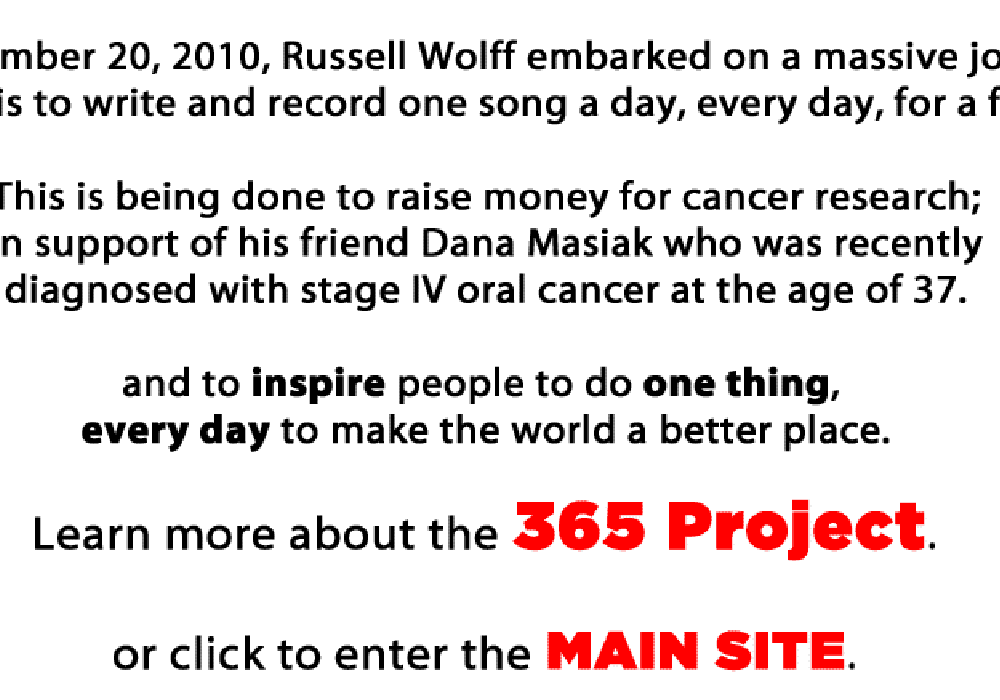When we ran a page featuring senior contributor Garrett Haines' "Building Troubleshooting Skills" in Tape Op #84 I never expected to get the kind of replies we did below. The Letters section for upcoming issues was too full, so I'm posting these letters here on our blog. -LC
Wow! I don't know if I've ever read an article that I disagreed with so quickly. When Mr. Haines led off by claiming anyone can become a competent troubleshooter/technician, I went straight to the computer. I have managed one large and one small technical services department and had dozens of would-be technicians pass through my departments. I have taught industry and academic training programs. I have found that only a few people with formal training are actually able to become competent troubleshooters. The one thing that immediately separates troubleshooters from "the rest of us" is an ability to stay focused, motivated, and organized in spite of repeated failures. Most people don't tolerate failure well. The fact is, in troubleshooting, you're going to be wrong, a lot, before you are finally right. The second important bit of knowledge is that, when you're done, the equipment will be right back where it was before you "fixed it." At best, no real evidence of your existence will be left behind. That's one reason why a lot of good audio techs become audio equipment designers and leave repair work behind. A lot of busted equipment gets abandoned after attempts at repair are so disastrous that a good tech can't, practically, get the equipment back to the original state without unreasonable time and expense. Some people are lousy at one troubleshooting specialty and great at another, too. One of my worst-ever analog techs turned out to be an amazing software troubleshooter/coder. Some parts of troubleshooting are "nurture" and those parts are something you can improve and build on. Some parts of a good tech's make-up are "nature" and you either have that or you don't. Like having good "ears," not everyone is going to be the next Bob Ludwig or George Massenburg and a lot of people don't have the patience, tolerance, stamina or mental toughness to be techs. The ADD training that a lot of younger people are getting from cell phones, social networking, video games, dumbed-down academic systems and television are doing serious damage to a lot of the kids who might have had the nature for troubleshooting. There will be a price to pay for that, too.
Thanks for the Troubleshooting Skills article. I'd like to comment:
Troubleshooting skills don't always amount to "fixing" something. A good troubleshooter can identify a problem succinctly and if in a session, knows the work around. Sometimes we forget that knowing a system is the best way to deal with it when it IS working as well as when it ISN'T.
The myth that things break down only when clients are around can be mitigated if we use our systems the way a client would, putting all the possible scenarios to the test. BEFORE the session, so the cable that the cat ate last week is found BEFORE the clients walk in the door. Run it thru its paces.
Always look to the thing last touched, modified or otherwise fucked with. Electronics in general doesn't go bad. Yes too much heat or dropping the hard drive. But if it's working, it usually continues to keep working. The term MIF. Maintenance induced failure is a real thing.
Have a stable system.. If you need to change things for different scenarios, make them accessible... going in back of the rack to change over from record to mix is not a good idea and fraught with failure opportunities. Damn it USE A PATCHBAY.. It not only makes things accessible, if designed properly it will SHOW you (with normals and patch cords) where the signals are flowing. No flashlight in the back of a rack. The system flow will be all the more OBVIOUS.
Don't hit the machine. Duh. If you hit the wrong bit, or too hard or whatever, it will only make it worse (better for about 16 bars, then worse)(ask me about a guy who used to pick up and drop a Neve for intermittents). And it will hurt your hand. BTW Fonzie was a TV character, and it took a boatload of technicians to make the jukebox go on when he hit it.
Configurational knowledge. For your own sake as well as outsiders. DOCUMENT your system.
Gut instinct. To the uninitiated, gut instinct is what's known as guessing. Which isn't a horrible troubleshooting tool. But gut is formed through experience, and unless you are intimately familiar with all the components in your system, let a pro work their gut(s).
Clients don't need to see the sausage being made. If a problem is not circumventable on the spot, and troubleshooting time/space is needed, let the client go to lunch (you pay) and work on it. But you better have it REALLY fixed, because two lunches a day won't fly.
Caveat-land. Pull the AC plug on the gear before you open it up, as mentioned. But also keep in mind tube circuits stay hot for a while after. Some more than others. zapp.
Know what you don't know... you may THINK you know how to unsolder that capacitor but if the iron is too hot. There goes the trace, and also if the iron is too cold. Necessitating keeping the heat on the spot longer heating all around it. There goes the trace...
Just know your limits or if you have a lot of money, fire away, you can buy another one.
Heat. Really the only time electronics goes bad just by sitting there... so get rid of it.
As Garrett said, "Frame of Mind." For years the maintenance and the mixing were mostly separate. And a big reason (aside from specific realms of knowledge) was FOM. You have to think differently when using logic to find a problem vs. the more ethereal process of making music. Both have their mental requirements, but switching gears isn't easy, especially with a deadline or clients on your arse.
Sorry if this is long... maybe another one-pager is in order? I have more.
I read "Building Troubleshooting Skills" (issue 84) with some interest. I'm one of the guys who constantly has to work at developing these skills; they don't come naturally to me. I wanted to add one more suggestion for those that get frustrated or overwhelmed, as I sometimes did. If you want to really get a handle on your operation, create a diagram. I maintain a color-coded Visio diagram of my studio's gozintas and gozoutas. I keep a standard preamp to converter configuration and the converter outputs for headphone amp and summing bus are rarely changed. So I create a bitmap of the default configuration and then I stick it on a secondary PC monitor as the desktop background image. I put everything on there that lends itself to being diagramed; patch bay routing, midi connections, etc. At a glance I can see the default connections so it's easy to follow the signal when troubleshooting, especially in the heat of a session. It also comes in handy when level-setting the gain chain. I used to think I was a bit "slow" because I couldn't remember how I connected every little studio doo-dad... until I created a diagram! Holy crap; there's a lot of stuff. Now I wonder how I ever survived without this "cheat sheet".