As some of you know, I've got quite a collection of tools from Radial (Tape Op
#36, 38, 45, 49, 50)-from various DIs to re-amping devices to signal distributors. Why am I such a huge fan? Because their products are designed with unique, killer features and second-to-none build quality. Everything from the heavy-gauge steel cases being flanged to protect the controls, to the recessed power jacks, to the full sheet of non-slip rubber on the bottom, to the informative stenciling-all of it is well thought out. Furthermore, Jensen transformers, Class A circuitry, and high-quality components throughout make for top-notch sound. My two latest purchases from Radial, the JDX and Phazer, follow these same design philosophies, and in the past six months, they've made themselves just as indispensable as the other Radial products in my toolkit.
The JDX is a direct box that connects between an instrument amp's power output and its speaker via 1/4" jacks. It provides no load on its own, so you must plug a speaker (or a separate load box) into the speaker jack of the JDX. An XLR output is designed to feed a mic preamp, just like a standard instrument DI does. But unlike an instrument DI, the JDX allows you to record the output of an amp, with all the character of that amp-distortion, speaker interaction, compression, limiting, tube saturation, etc.-in the recorded signal. The manual states, "A proprietary reactive circuit follows the constantly changing interaction between amp and speaker to capture the dynamic response of the amp. Then an active multi-stage filter processes the signal to emulate the frequency response of a loudspeaker." All that geeking aside, what this means is that the signal coming out of the JDX sounds amazingly like a guitar amp, minus the interaction of the amp with the room. I've tried the JDX with a variety of amps (Fender Bassman, Marshall JCM800, Carr Mercury, Carr Viceroy, Ampeg SVT), and each time, upon first listen, I had to double-check the patches to make sure I was actually recording the JDX instead of a mic; that's how unreal (or should I say "real") the JDX's ability to capture the amp sound is. But there's more to my excitement than that. What really makes the JDX stand out is that unlike a mic, the JDX picks up zero bleed and zero room interaction. Your track ends up super clean and incredibly focused-to the point that anything recorded through the JDX sounds so up front that you can mix its track much lower in volume and still have it punch through a dense mix. This behavior is especially true for loud, distorted guitars and basses. There's no "room suck" or muddiness, and the additional perceived volume you can capture with the JDX without signal overload is phenomenal. It's unholy.
But what if it's too much, and you want to dilute the JDX or add depth with a bit of actual mic'ed signal? Well, that's where the Phazer comes in. Because the signal from the JDX exhibits no delay as a result of sound traveling between speaker and mic, when you mix in a mic, you get phasing. By inserting a Phazer, you can adjust the phase of the JDX's output relative to the mic's to reduce the destructive cancellation that thins out the sound when two sources of different phase (or delay) are combined. In principle, the Phazer is similar to the Little Labs IBP Junior. Both allow you to sweep phase from 0 to 180 degrees and flip polarity. But unlike the IBP Junior, which has a facility to choose different phase curves (because both of these boxes, being 100% analog, do not have linear phase response), the Phazer instead has an active low-pass filter with a sweeapable cutoff frequency. I find this filter incredibly useful for a number of reasons. For example, when I'm searching for the fundamentals of the tones I want to match in phase, I filter out the harmonics so I can better focus on the fundamentals. Once aligned, I disable the filter or move it higher in frequency. Or sometimes, I'll use the filter to round out the sound of an instrument DI that's too bright before mixing it in with a mic'ed signal. Or if I want to use a JDX just to add some clean low end to an amp mic'ed at medium distance, I'll tune the Phazer's filter so I can utilize the lows from the JDX and the mids/highs from a mic on the amp; this is a great trick for getting bigger-than-life amp sounds without flabbiness or mud but with real ambience and depth. The Phazer interfaces at +4 dBu levels via XLR and 1/4" TRS jacks, and the latter can be used with unbalanced 1/4" cables at -10 dBV levels as well. Note that neither a JDX nor any kind of DI is required to realize the Phazer's benefits. The Phazer is also useful when you have two mics at different distances to the source; you can insert it on the closer mic's signal. Also, the Phazer is a very creative tool for tweaking a mid-side matrix; adjusting one side of the matrix can drastically change the perceived space in the stereo signal.
Tape Op is a bi-monthly magazine devoted to the art of record making.
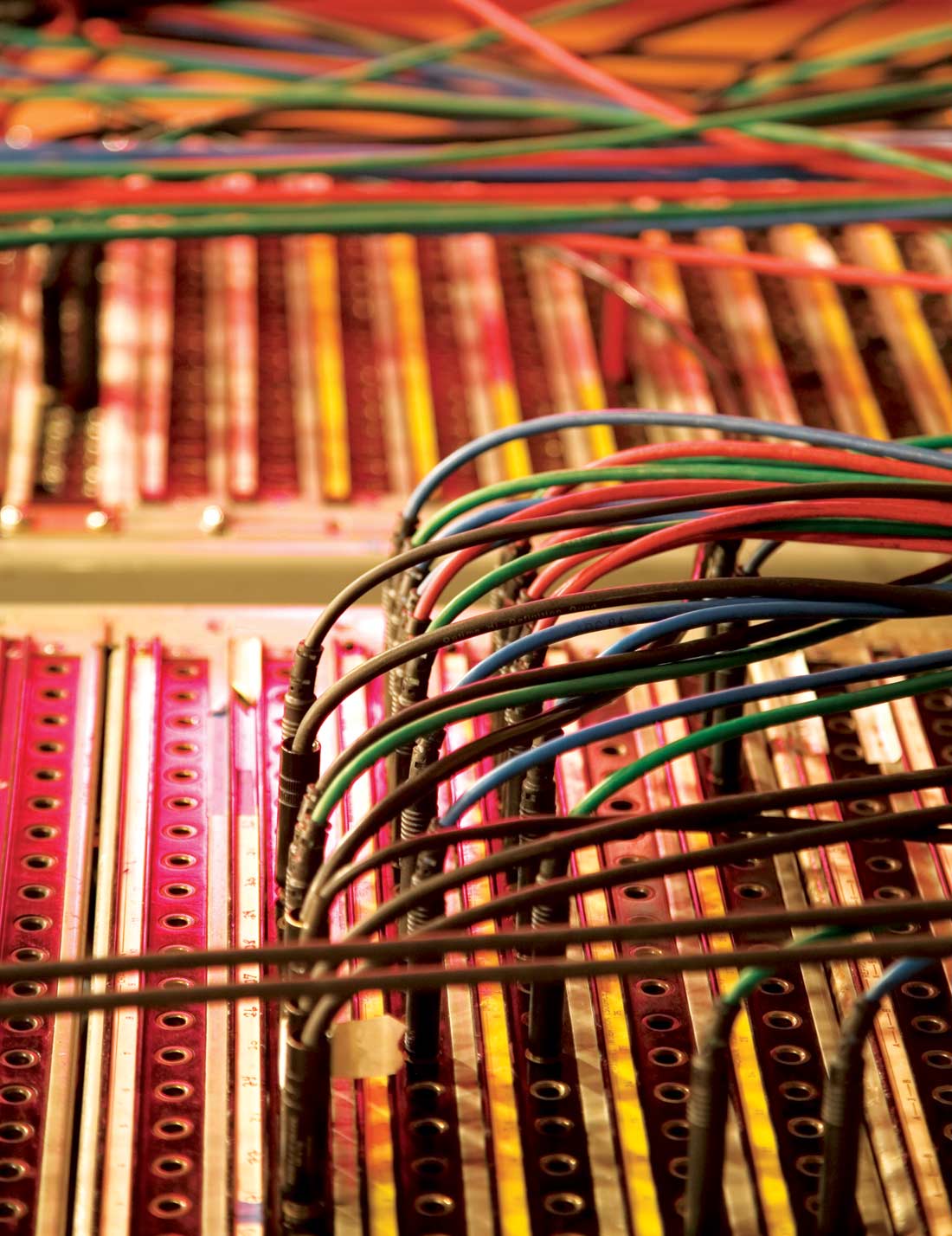



_disp_horizontal_bw.jpg)