This is a future-proof controller that’s really more of a studio “director” or “headmaster-in-charge of all things bleepy-bloopy” – not your grandad’s MIDI controller, no sir. The SL MkIII is easily the most utility-driven, feature-full MIDI controller/sequencer I’ve yet to test drive. And although it handily bridges a massive gap between the world of DAWs/virtual instruments and the world of analog synths/modular setups, it can take a little patience to fully grasp its real potential. Novation has done an excellent job of making this rather complex controller as easy to use as is possible, but if you don’t RTFM (Read The F’ing Manual), you’re probably missing out on some gnarly features. If you do put in a little time to learn the ropes, your studio will be far more cross-functional, better centralized and just plain cooler.
At first glance, the SL MkIII presents itself in the familiar 49 or 61-key MIDI keyboard form factor, with a synth-style semi-weighted keybed, pitch and mod wheels, etc. Power it on via the included wall wart, (bus power is not an option) and you immediately notice the five color LCD screens plus a healthy assortment of endless encoders, pads, buttons, transport controls, and short-throw faders – most of which are colorfully lit up with RGB LEDs (even the mod and pitch wheels are backlit for cryin’ out loud!). The keybed has a “light guide” similar to the Native Instruments Komplete Kontrol S-series of controllers [S49, Tape Op #108], and lest you think that all of these beautiful Christmas lights are just for decoration, they start to reveal some meaningful and helpful touches as you dive deeper. Most notably, each control changes color based on which Track you have selected in the internal 8-track sequencer (more on that in a bit). The LEDs on the keybed (again, similar to the NI S-series) change in relation to selected song modes, scales, or note zones, and chase the notes being played when using the built-in arpeggiator or sequencer.
For me, the expansive connectivity (and the potential it represents) is really where the SL MkIII starts to shine: USB MIDI; 5-pin DIN MIDI In/Out, plus a third MIDI port that acts as Out 2 or Thru; Analog clock out; and two sets of CV Pitch, Gate, and Mod outputs. The CV connections (standard 3.5 mm jacks) can effectively act as MIDI-to-CV converters, and with all the various I/O available, the idea is that you can route just about anything anywhere you want. For testing, I connected via USB to my computer and wired some 3.5 mm cables to connect my modest modular setup (plus a Korg MonoPoly synth from the ‘80s) to the CV connections. I also hooked up a few pieces of MIDI gear via the 5-pin DIN connections, including some newer keyboards and even a few Chase Bliss Audio pedals [Tape Op #118] via a MIDI converter box. Note that the SL MkIII also has sustain, expression, and footswitch inputs as well.
Earlier versions of the SL controller line used Novation’s Automap protocol, but that has been deprecated in favor of a Templates paradigm, whereby each of the eight available Templates represents a complete mapping for an individual piece of gear. Want to switch from controlling (or sequencing) your modular gear to controlling your virtual instrument within your DAW? Just press the color-coded button below the instrument’s on-screen name and every encoder, fader, pad, and key switches over to that device. Out of the box, Novation prepopulates the eight template slots with some popular hardware and software instruments, and you can use a tool called Components to edit and create new Templates or organize groups of Templates into Sessions (all which can include sequence/song data as well). A standalone, offline version of the Components app is available for download from the Novation web site, and I tended to prefer that over the online version which only ran on my Mac when using the Chrome browser.
The SL MkIII offers DAW control for any HUI-compatible app via InControl mode, which is convenient and works well out of the box – I tested with Pro Tools [Tape Op #126] and Ableton Live [#126], and with minimal setup I was selecting and arming tracks and using the faders and encoders for automation moves within sessions – cool! The SL MkIII comes with Ableton Live Lite, plus 4 GB of samples from Loopmasters, so that adds value for you bedroom producers out there.
The sequencing features are amazing on the SL MkIII, and using the 16 velocity-sensitive RGB pads (which all feature polyphonic aftertouch) to program patterns on the fly while switching to another connected instrument to add tracks in real-time is a blast. Having the ability to sequence my modular and old school synth gear without a computer (the SL MkIII can act as a stand-alone controller sans computer) is freeing. Add to that the ability to split the keybed into eight different zones, and suddenly I’ve lost track of the days I’ve been locked up in the control room. Sorry world – I’ll be in here with the SL MkIII getting my John Carpenter on.
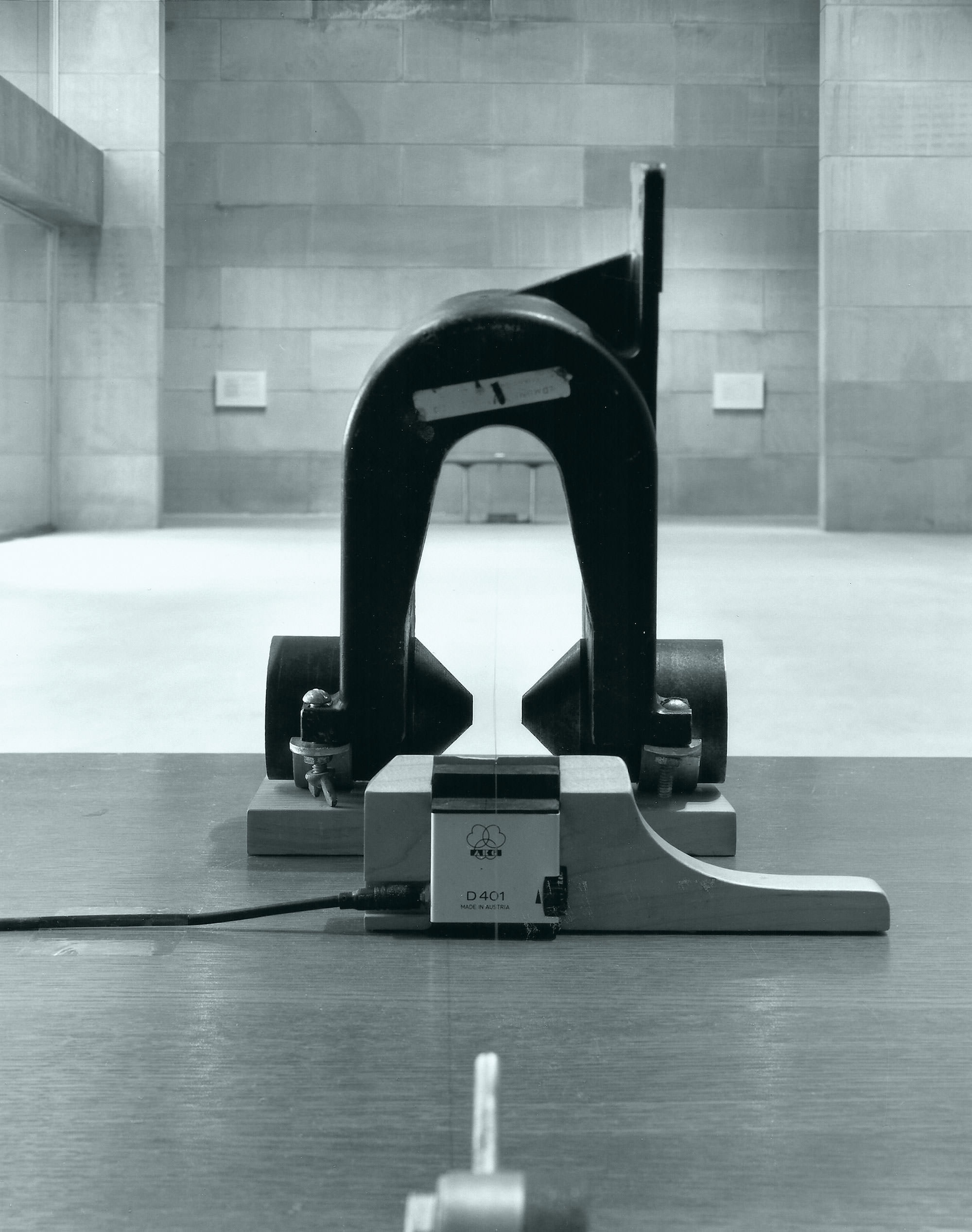




_disp_horizontal_bw.jpg)