Wavesfactory's Spectre is a unique take on a saturation plug-in, coupling powerful distortion profiles with the familiarity of a parametric EQ. The thought is that you can add distortion or saturation to just the frequencies you want, in just the way that you want, in just the amount that you want, with an easy to understand GUI.
Spectre offers five bands of additive parallel EQ, which means that in the same way you would add, let's say, 2 dBs of 10 kHz to your drum bus, you are now adding two dBs of harmonics at 10 kHz to your drum bus. Like a parametric EQ, there are curves with a Q as well as stereo, left, right, mid, and side options. Right away, you'll notice that your moves are not adding volume in the way an EQ would, but rather, Spectre is distorting your frequency, subtracting the original signal, and then adding only the new harmonic information to your sound. It's pretty ingenious. You can choose between Tube, Tape, Class B, Diode, Digital, Bit, Rectify, and a few others, plus there are several intensity modes for changing the character of the distortion, as well as a quality option for 4x and 16x oversampling to avoid aliasing. A key feature is the De-Emphasis option, which acts like an auto-gain to keep Spectre from sounding too far removed from the original volume.
While the Spectre is capable of achieving some gnarly sounds, I found that it is best suited for subtle, surgical changes. This is not a saturation plug-in with just one big knob that you turn all the way up, then see what happens. In my experience, it's best suited for applications like, "I want this snare drum to have a little more sparkle on top," or "I want this master to have a warmer low end." Spectre's well-curated features, combined with a clean GUI, allow for changes like these to be made easily, quickly, and clearly – perhaps more so than any other enhancer I've used. I'm not saying that you can't apply it aggressively, but the workflow doesn't seem to favor that type of usage in my opinion.
If you want to get really nuts, one of my favorite tricks is to turn the mix knob to 100%, so you're hearing none of your original signal, and then start to introduce bands of saturation until you've created a harmonic "caricature" of your source. Maybe shape it to have a little more high end, a little more beef – create a shape that sounds exciting to you. When you have something interesting, bring the Mix knob to 0% and blend in your customized saturation to taste. We've been using mix knobs with saturation plug-ins for years, but never with a twist like this.
I can definitely say that Spectre has made me think differently about how I'm applying distortion, and for the price, it's so easy to recommend. Available in VST, VST3, AU, and AAX formats for Mac and Windows (64-bit only).
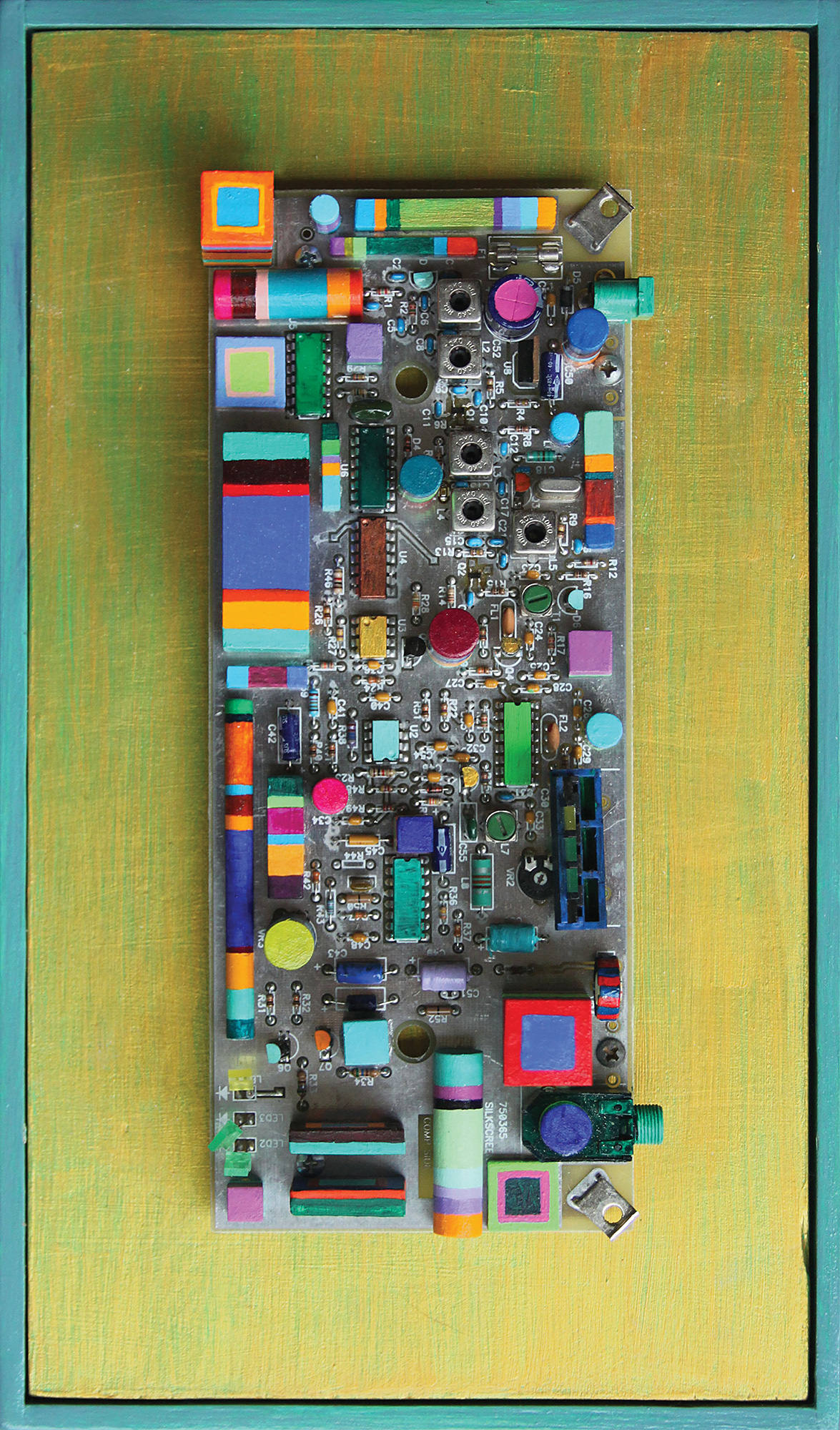



_disp_horizontal_bw.jpg)