Wow. 34 inputs and 36 outputs via a single FireWire cable. 32 channels of ADAT Optical I/O at 44.1/48 kHz; 16 channels S/MUX'ed at 88.2/96 kHz. Two channels of S/PDIF I/O. Word clock in and out. Two balanced analog outs on TRS connectors with a level knob. Headphone out. MIDI I/O. And front-panel LED indicators for sample rate, sync source, MIDI activity, and Lightpipe activity. All enclosed in a metal box that looks and feels well built. And it's also Pro Tools M-Powered compatible. OK, there's a catch. Pro Tools M-P, like its LE sibling, is feature-stripped so that it only supports 18 channels of simultaneous I/O at a time. But that's not a fault of the Lightbridge. And you can get still 18 channels at 88.2/96 kHz.
I had no problem installing Lightbridge on my Sony handheld computer (see my "Gear Geeking" column) and on one of my Macs. The included seven-page Quick Start Guide walks you through the process of installing the drivers and connecting the Lightbridge to the rest of your audio gear. There's even a well-written chapter on sync'ing your digital gear.
Clocking the Lightbridge via its external WC input, I was able to get 16 clean channels of digital audio between my handheld and my DMX-R100 console (via an RME ADAT/MADI router) running Pro Tools M-P at both 44.1 and 88.2 kHz. With Tracktion 2.1 on my Dual 1.42 G4 Mac, I had all 32 digital ins and outs going at 44.1 kHz; Tracktion's UI slowed down drastically, but I was able to record and playback across all channels without glitches.
I found the Lightbridge control panel software informative and well-designed. You can choose between three different window size/configurations. There's a button field for selecting sync source, and a readout shows sample rate or warns you if the system is not locked (this feature worked in WinXP but not in Mac OS X). Checkboxes let you disable Lightpipe ports; as the manual explains, it's a good idea to deactivate unused ports to conserve system resources. In WinXP, you can also set the ASIO/WDM buffer size, although if you're using Pro Tools, buffer size must be changed in the Playback Engine dialog box. Because the Lightbridge doesn't have an analog zero-latency monitoring path, you'll either need to use an external mixer to do overdub monitoring or reduce the buffer size to 128 samples or less (which results in 3 ms of latency, a delay equivalent to having your ear about 3 ft from the sound source).
At $400 street, the Lightbridge is an extremely cost-effective way to add many channels of digital I/O to a FireWire-equipped computer. Heck, you even get MIDI; an output suitable for driving an amp or powered monitors; and a headphone amp too. And if you need analog I/O, it allows you to pick and choose from the many 8-channel Lightpipe-equipped converters available on the market. ($499.95 MSRP; www.m-audio.com)
Tape Op is a bi-monthly magazine devoted to the art of record making.
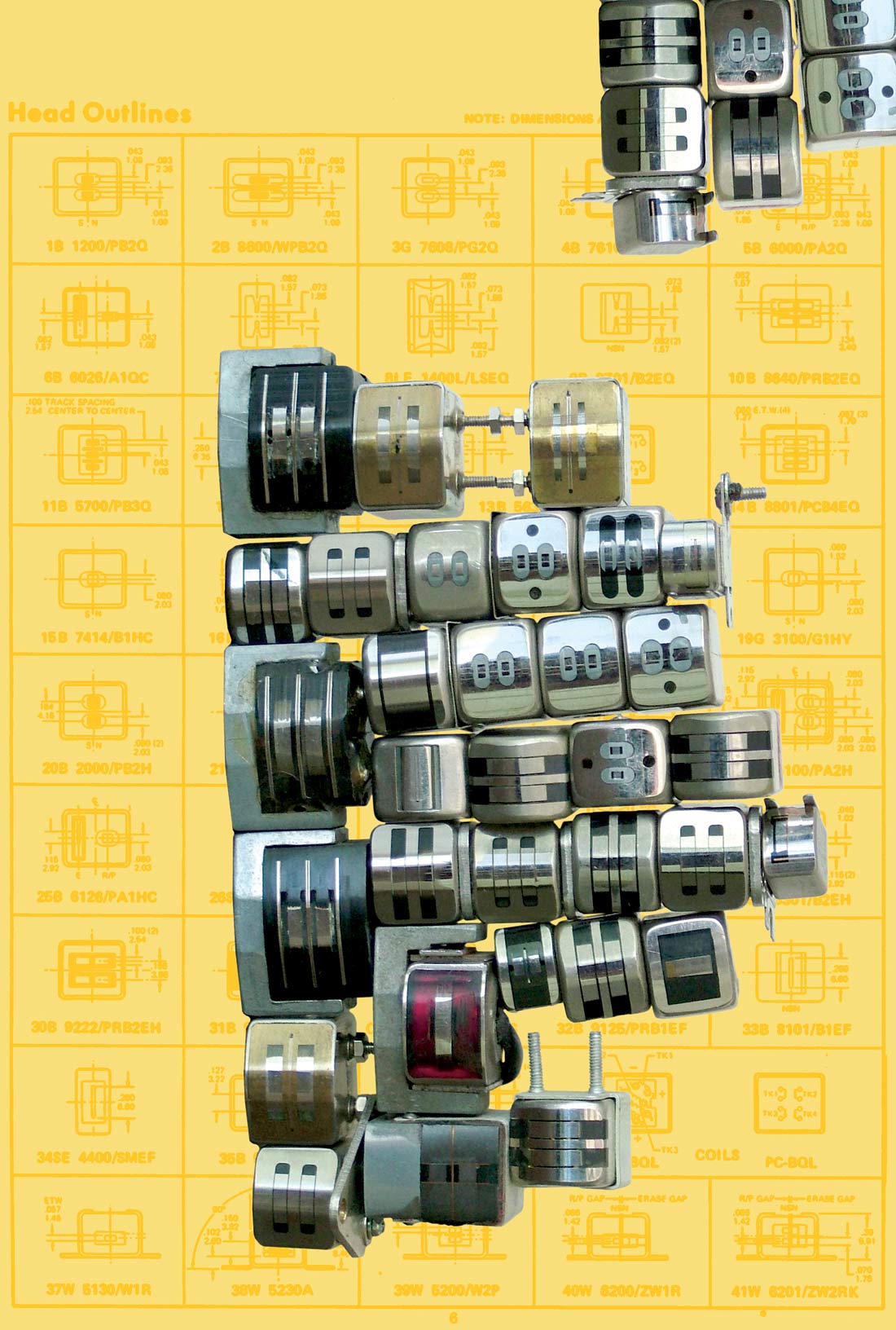



_disp_horizontal_bw.jpg)