Focusrite continues to grow its professional line of studio products by introducing the RedNet R1 desktop remote source selector and monitor controller for their Red range of interfaces. Building off my previous review of the Red 8Line interface [Tape Op #143], the RedNet R1 provides for a flexible, tactile monitor station and remote that packs much more control than one might guess in an unassuming desktop platform.
The RedNet R1 has two large TFT displays that provide a wealth of information. Duties handled on the left screen are controlled via the four function keys above it, displaying audio inputs, talkback routing, and system settings. The right display shows audio outputs and speaker configurations. Additionally, there are two rows of six soft-key buttons above and below each screen (for a total of 24 buttons) that are context-sensitive based on the chosen function.
Using Focusrite’s RedNet Control application, the RedNet R1 can be configured to have up to eight source groups based on the I/O capabilities of the Red interfaces to which the RedNet R1 is connected. Each of these groups can be anywhere from a single mono input to 12 channels, so a 7.1.4 Atmos channel count can easily be accommodated and controlled from the large volume knob (which doubles as a data entry encoder). Directly below the volume control are Mute, Dim, and Preset buttons. The latter toggles between two user-configurable preset volume levels. There is also an independent headphone volume control with its own mute button. Around the back of the unit is the network connector (Cat 6), which can also accept PoE (Power over Ethernet) from an appropriately-powered switch. You’ll also find an assignable footswitch jack, headphone output, and an XLR input for an external talkback – compatible with dynamic and condenser mics (it’s phantom powered). There is also a surface-mounted, built-in talkback mic embedded on the top case of the RedNet R1; whichever you choose to use is selectable via a switch next to the rear XLR port.
Not only is the RedNet R1 an incredibly configurable monitor controller, but it can also be used to remotely control any connected Red microphone preamps should they be racked in a machine room, or if you’re using the system on a remote gig. All the functions of the preamps are accessible from the RedNet R1, including gain, phantom power, polarity, high-pass filter, Focusrite’s Air circuit, and channel linking between adjacent preamps.
I set up the RedNet R1 to control the previously mentioned Red 8Line interface and drive two different monitor configurations in my studio. Being able to seamlessly switch between a stereo monitor configuration and 5.1 at the touch of a button, with immediate visual feedback, is excellent! Plus, if I need to check the translation of a surround mix to additional formats, the surround outputs can be programmed to fold down to stereo for speakers and headphones. The initial set up of both the RedNet R1 and Red 8Line in the RedNet Control software (Mac or PC) can be a little tricky, but this has as much to do with the amount of flexibility and possibility on hand as it is to the complexity of the software itself.
The RedNet R1 is a compact but sturdy unit that can absolutely withstand the rigors of day-to-day monitor controller use in a busy Focusrite Red-equipped studio. It performed as advertised, and the only issue I encountered with it was occasional jumping of the volume value when turning the output knob – remember, this controls a digital signal over a network – but it can be a little disconcerting to not hear a smooth gain change. Other than that little issue, it’s a fantastic studio tool!
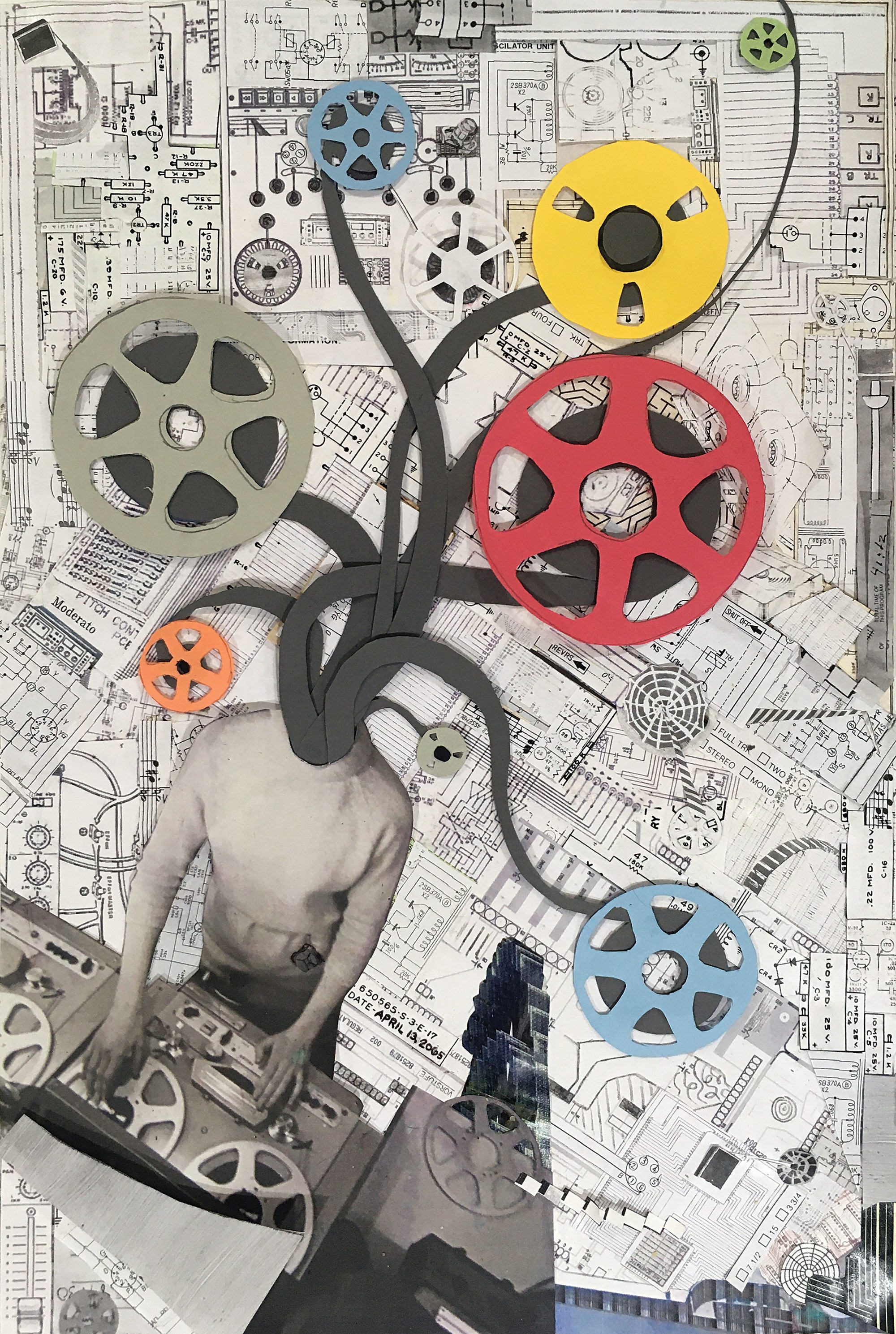



_disp_horizontal_bw.jpg)